| PL/SQL User's Guide and Reference 10g Release 1 (10.1) Part Number B10807-01 |
|
|
View PDF |
| PL/SQL User's Guide and Reference 10g Release 1 (10.1) Part Number B10807-01 |
|
|
View PDF |
An assignment statement sets the current value of a variable, field, parameter, or element. The statement consists of an assignment target followed by the assignment operator and an expression. When the statement is executed, the expression is evaluated and the resulting value is stored in the target. For more information, see "Assigning Values to Variables".
Syntax
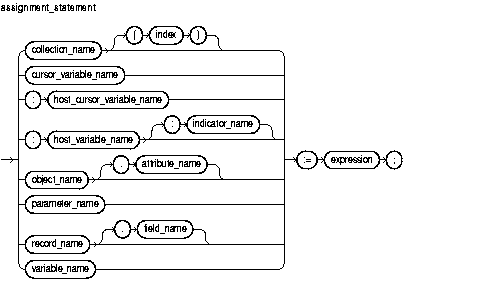
Keyword and Parameter Description
An attribute of an object type. The name must be unique within the object type (but can be reused in other object types). You cannot initialize an attribute in its declaration using the assignment operator or DEFAULT clause. Also, you cannot impose the NOT NULL constraint on an attribute.
A nested table, index-by table, or varray previously declared within the current scope.
A PL/SQL cursor variable previously declared within the current scope. Only the value of another cursor variable can be assigned to a cursor variable.
A combination of variables, constants, literals, operators, and function calls. The simplest expression consists of a single variable. For the syntax of expression, see "Expressions". When the assignment statement is executed, the expression is evaluated and the resulting value is stored in the assignment target. The value and target must have compatible datatypes.
A field in a user-defined or %ROWTYPE record.
A cursor variable declared in a PL/SQL host environment and passed to PL/SQL as a bind variable. The datatype of the host cursor variable is compatible with the return type of any PL/SQL cursor variable. Host variables must be prefixed with a colon.
A variable declared in a PL/SQL host environment and passed to PL/SQL as a bind variable. Host variables must be prefixed with a colon.
A numeric expression that must return a value of type BINARY_INTEGER or a value implicitly convertible to that datatype.
An indicator variable declared in a PL/SQL host environment and passed to PL/SQL. Indicator variables must be prefixed with a colon. An indicator variable "indicates" the value or condition of its associated host variable. For example, in the Oracle Precompiler environment, indicator variables let you detect nulls or truncated values in output host variables.
An instance of an object type previously declared within the current scope.
A formal OUT or IN OUT parameter of the subprogram in which the assignment statement appears.
A user-defined or %ROWTYPE record previously declared within the current scope.
A PL/SQL variable previously declared within the current scope.
Usage Notes
By default, unless a variable is initialized in its declaration, it is initialized to NULL every time a block or subprogram is entered. Always assign a value to a variable before using that variable in an expression.
You cannot assign nulls to a variable defined as NOT NULL. If you try, PL/SQL raises the predefined exception VALUE_ERROR.
Only the values TRUE, FALSE, and NULL can be assigned to a Boolean variable.
You can assign the result of a comparison or other test to a Boolean variable.
You can assign the value of an expression to a specific field in a record.
You can assign values to all fields in a record at once. PL/SQL allows aggregate assignment between entire records if their declarations refer to the same cursor or table. The following example copies values from all the fields of one record to another:
DECLARE emp_rec1 emp%ROWTYPE; emp_rec2 emp%ROWTYPE; dept_rec dept%ROWTYPE; BEGIN ... emp_rec1 := emp_rec2;
You can assign the value of an expression to a specific element in a collection, by subscripting the collection name.
Examples
DECLARE
wages NUMBER; hours_worked NUMBER; hourly_salary NUMBER; bonus NUMBER;
country VARCHAR2(128);
counter NUMBER := 0;
done BOOLEAN;
emp_rec employees%ROWTYPE;
TYPE commissions IS TABLE OF NUMBER INDEX BY PLS_INTEGER;
comm_tab commissions;
BEGIN
wages := (hours_worked * hourly_salary) + bonus;
country := 'France';
country := UPPER('Canada');
done := (counter > 100);
emp_rec.first_name := 'Antonio';
comm_tab(5) := 20000 * 0.15;
END;
/
Related Topics