| PL/SQL User's Guide and Reference 10g Release 1 (10.1) Part Number B10807-01 |
|
|
View PDF |
| PL/SQL User's Guide and Reference 10g Release 1 (10.1) Part Number B10807-01 |
|
|
View PDF |
A collection method is a built-in function or procedure that operates on collections and is called using dot notation. You can use the methods EXISTS, COUNT, LIMIT, FIRST, LAST, PRIOR, NEXT, EXTEND, TRIM, and DELETE to manage collections whose size is unknown or varies.
EXISTS, COUNT, LIMIT, FIRST, LAST, PRIOR, and NEXT are functions that check the properties of a collection or individual collection elements. EXTEND, TRIM, and DELETE are procedures that modify a collection.
EXISTS, PRIOR, NEXT, TRIM, EXTEND, and DELETE take integer parameters. EXISTS, PRIOR, NEXT, and DELETE can also take VARCHAR2 parameters for associative arrays with string keys. EXTEND and TRIM cannot be used with index-by tables.
For more information, see "Using Collection Methods".
Syntax
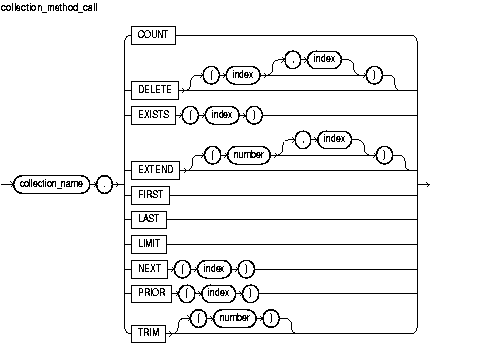
Keyword and Parameter Description
An associative array, nested table, or varray previously declared within the current scope.
Returns the number of elements that a collection currently contains, which is useful because the current size of a collection is not always known. You can use COUNT wherever an integer expression is allowed.
For varrays, COUNT always equals LAST. For nested tables, normally, COUNT equals LAST. But, if you delete elements from the middle of a nested table, COUNT is smaller than LAST.
This procedure has three forms. DELETE removes all elements from a collection. DELETE(n) removes the nth element from an associative array or nested table. If n is null, DELETE(n) does nothing. DELETE(m,n) removes all elements in the range m..n from an associative array or nested table. If m is larger than n or if m or n is null, DELETE(m,n) does nothing.
EXISTS(n) returns TRUE if the nth element in a collection exists. Otherwise, EXISTS(n) returns FALSE. Mainly, you use EXISTS with DELETE to maintain sparse nested tables. You can also use EXISTS to avoid raising an exception when you reference a nonexistent element. When passed an out-of-range subscript, EXISTS returns FALSE instead of raising SUBSCRIPT_OUTSIDE_LIMIT.
This procedure has three forms. EXTEND appends one null element to a collection. EXTEND(n) appends n null elements to a collection. EXTEND(n,i) appends n copies of the ith element to a collection.
EXTEND operates on the internal size of a collection. If EXTEND encounters deleted elements, it includes them in its tally.
You cannot use EXTEND with associative arrays.
FIRST and LAST return the first and last (smallest and largest) subscript values in a collection. The subscript values are usually integers, but can also be strings for associative arrays. If the collection is empty, FIRST and LAST return NULL. If the collection contains only one element, FIRST and LAST return the same subscript value.
For varrays, FIRST always returns 1 and LAST always equals COUNT. For nested tables, normally, LAST equals COUNT. But, if you delete elements from the middle of a nested table, LAST is larger than COUNT.
An expression that must return (or convert implicitly to) an integer in most cases, or a string for an associative array declared with string keys.
For nested tables, which have no maximum size, LIMIT returns NULL. For varrays, LIMIT returns the maximum number of elements that a varray can contain (which you must specify in its type definition).
PRIOR(n) returns the subscript that precedes index n in a collection. NEXT(n) returns the subscript that succeeds index n. If n has no predecessor, PRIOR(n) returns NULL. Likewise, if n has no successor, NEXT(n) returns NULL.
This procedure has two forms. TRIM removes one element from the end of a collection. TRIM(n) removes n elements from the end of a collection. If n is greater than COUNT, TRIM(n) raises SUBSCRIPT_BEYOND_COUNT. You cannot use TRIM with index-by tables.
TRIM operates on the internal size of a collection. If TRIM encounters deleted elements, it includes them in its tally.
Usage Notes
You cannot use collection methods in a SQL statement. If you try, you get a compilation error.
Only EXISTS can be applied to atomically null collections. If you apply another method to such collections, PL/SQL raises COLLECTION_IS_NULL.
If the collection elements have sequential subscripts, you can use collection.FIRST .. collection.LAST in a FOR loop to iterate through all the elements.
You can use PRIOR or NEXT to traverse collections indexed by any series of subscripts. For example, you can use PRIOR or NEXT to traverse a nested table from which some elements have been deleted, or an associative array where the subscripts are string values.
EXTEND operates on the internal size of a collection, which includes deleted elements. You cannot use EXTEND to initialize an atomically null collection. Also, if you impose the NOT NULL constraint on a TABLE or VARRAY type, you cannot apply the first two forms of EXTEND to collections of that type.
If an element to be deleted does not exist, DELETE simply skips it; no exception is raised. Varrays are dense, so you cannot delete their individual elements.
Because PL/SQL keeps placeholders for deleted elements, you can replace a deleted element by assigning it a new value. However, PL/SQL does not keep placeholders for trimmed elements.
The amount of memory allocated to a nested table can increase or decrease dynamically. As you delete elements, memory is freed page by page. If you delete the entire table, all the memory is freed.
In general, do not depend on the interaction between TRIM and DELETE. It is better to treat nested tables like fixed-size arrays and use only DELETE, or to treat them like stacks and use only TRIM and EXTEND.
Within a subprogram, a collection parameter assumes the properties of the argument bound to it. You can apply methods FIRST, LAST, COUNT, and so on to such parameters. For varray parameters, the value of LIMIT is always derived from the parameter type definition, regardless of the parameter mode.
Examples
The following example shows all the collection methods in action:
DECLARE
TYPE color_typ IS TABLE OF VARCHAR2(32);
colors color_typ;
i INTEGER;
BEGIN
colors := color_typ('red','orange','yellow','green','blue','indigo','violet');
-- Using NEXT is the most reliable way to loop through all elements.
i := colors.FIRST; -- get subscript of first element
WHILE i IS NOT NULL LOOP
colors(i) := INITCAP(colors(i));
dbms_output.put_line('COLORS(' || i || ') = ' || colors(i));
i := colors.NEXT(i); -- get subscript of next element
END LOOP;
dbms_output.put_line('Deleting yellow...');
colors.DELETE(3); -- Remove item 3. Now the subscripts are 1,2,4,5,6,7.
-- Loop goes from 1 to 7, even though item 3 has been deleted.
FOR i IN colors.FIRST..colors.LAST
LOOP
IF colors.EXISTS(i) THEN
dbms_output.put_line('COLORS(' || i || ') still exists.');
ELSE
dbms_output.put_line('COLORS(' || i || ') no longer exists.');
END IF;
END LOOP;
dbms_output.put_line('Deleting blue, indigo, violet...');
colors.DELETE(5,7); -- Delete items 5 through 7.
-- Loop now goes from 1 to 4, because 4 is the highest ("last") subscript.
FOR i IN colors.FIRST..colors.LAST LOOP
IF colors.EXISTS(i) THEN
dbms_output.put_line('COLORS(' || i || ') still exists.');
ELSE
dbms_output.put_line('COLORS(' || i || ') no longer exists.');
END IF;
END LOOP;
END;
/
The following example uses the LIMIT method to check whether some elements can be added to a varray:
DECLARE
TYPE chores_typ is VARRAY(4) OF VARCHAR2(32);
chores chores_typ;
BEGIN
chores := chores_typ('Mow lawn','Wash dishes','Buy groceries');
IF (chores.COUNT + 5) <= chores.LIMIT THEN
-- Add 5 more to-do items
dbms_output.put_line('Adding 5 more items to CHORES.');
chores.EXTEND(5);
ELSE
dbms_output.put_line('Can''t extend CHORES, it can hold a maximum of ' ||
chores.LIMIT || ' items.');
END IF;
END;
/
Related Topics