| Oracle® Database SQL Reference 10g Release 1 (10.1) Part Number B10759-01 |
|
|
View PDF |
| Oracle® Database SQL Reference 10g Release 1 (10.1) Part Number B10759-01 |
|
|
View PDF |
CASE expressions let you use IF ... THEN ... ELSE logic in SQL statements without having to invoke procedures. The syntax is:
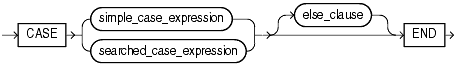
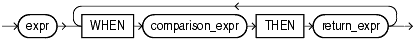
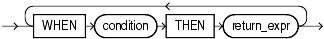
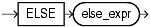
In a simple CASE expression, Oracle searches for the first WHEN ... THEN pair for which expr is equal to comparison_expr and returns return_expr. If none of the WHEN ... THEN pairs meet this condition, and an ELSE clause exists, then Oracle returns else_expr. Otherwise, Oracle returns null. You cannot specify the literal NULL for every return_expr and the else_expr.
In a searched CASE expression, Oracle searches from left to right until it finds an occurrence of condition that is true, and then returns return_expr. If no condition is found to be true, and an ELSE clause exists, Oracle returns else_expr. Otherwise, Oracle returns null.
For a simple CASE expression, the expr and all comparison_exprs must either have the same datatype (CHAR, VARCHAR2, NCHAR, or NVARCHAR2, NUMBER, BINARY_FLOAT, or BINARY_DOUBLE) or must all have a numeric datatype. If all expressions have a numeric datatype, then Oracle determines the argument with the highest numeric precedence, implicitly converts the remaining arguments to that datatype, and returns that datatype.
For both simple and searched CASE expressions, all of the return_exprs must either have the same datatype (CHAR, VARCHAR2, NCHAR, or NVARCHAR2, NUMBER, BINARY_FLOAT, or BINARY_DOUBLE) or must all have a numeric datatype. If all return expressions have a numeric datatype, then Oracle determines the argument with the highest numeric precedence, implicitly converts the remaining arguments to that datatype, and returns that datatype.
The maximum number of arguments in a CASE expression is 255. All expressions count toward this limit, including the initial expression of a simple CASE expression and the optional ELSE expression. Each WHEN ... THEN pair counts as two arguments. To avoid exceeding this limit, you can nest CASE expressions so that the return_expr itself is a CASE expression.
|
See Also:
|
For each customer in the sample oe.customers table, the following statement lists the credit limit as "Low" if it equals $100, "High" if it equals $5000, and "Medium" if it equals anything else.
SELECT cust_last_name, CASE credit_limit WHEN 100 THEN 'Low' WHEN 5000 THEN 'High' ELSE 'Medium' END FROM customers; CUST_LAST_NAME CASECR -------------------- ------ ... Bogart Medium Nolte Medium Loren Medium Gueney Medium
The following statement finds the average salary of the employees in the sample table oe.employees, using $2000 as the lowest salary possible:
SELECT AVG(CASE WHEN e.salary > 2000 THEN e.salary
ELSE 2000 END) "Average Salary" from employees e;
Average Salary
--------------
6461.68224