| Oracle® Database SQL Reference 10g Release 1 (10.1) Part Number B10759-01 |
|
|
View PDF |
| Oracle® Database SQL Reference 10g Release 1 (10.1) Part Number B10759-01 |
|
|
View PDF |
Purpose
Use the DISASSOCIATE STATISTICS statement to disassociate default statistics or a statistics type from columns, standalone functions, packages, types, domain indexes, or indextypes.
Prerequisites
To issue this statement, you must have the appropriate privileges to alter the underlying table, function, package, type, domain index, or indextype.
Syntax
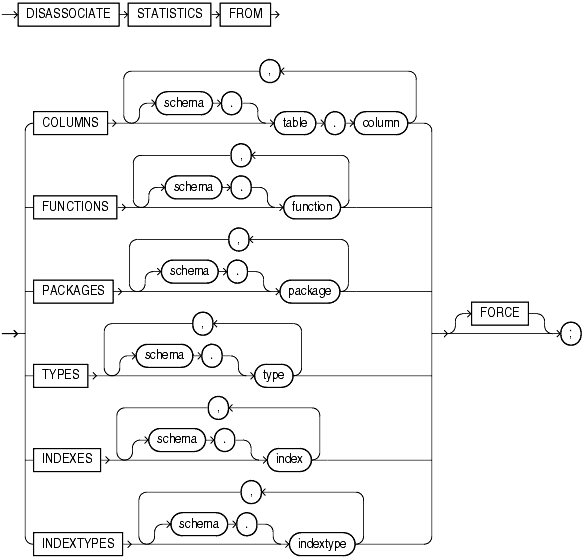
Semantics
Specify one or more columns, standalone functions, packages, types, domain indexes, or indextypes from which you are disassociating statistics.
If you do not specify schema, then Oracle Database assumes the object is in your own schema.
If you have collected user-defined statistics on the object, then the statement fails unless you specify FORCE.
Specify FORCE to remove the association regardless of whether any statistics exist for the object using the statistics type. If statistics do exist, then the statistics are deleted before the association is deleted.
|
Note: When you drop an object with which a statistics type has been associated, Oracle Database automatically disassociates the statistics type with theFORCE option and drops all statistics that have been collected with the statistics type. |
Example
This statement disassociates statistics from the emp_mgmt package in the hr schema (created in "Creating a Package: Example"):
DISASSOCIATE STATISTICS FROM PACKAGES hr.emp_mgmt;