| Oracle® Database Recovery Manager Reference 10g Release 1 (10.1) Part Number B10770-01 |
|
|
View PDF |
| Oracle® Database Recovery Manager Reference 10g Release 1 (10.1) Part Number B10770-01 |
|
|
View PDF |
executeScript::=
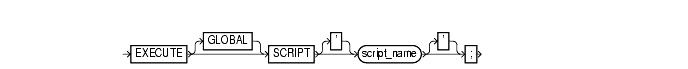
Text description of executeScript
To run a local or global RMAN script stored in the recovery catalog.
| See Also:
"CREATE SCRIPT" and Oracle Database Backup and Recovery Advanced User's Guide for more details about stored scripts |
EXECUTE SCRIPT only within the braces of a RUN command.CATALOG command-line option or the CONNECT CATALOG command, and the catalog must be open.EXECUTE SCRIPT command within a RUN block, RMAN places the contents of the script in the context of that RUN block. For this reason, you should not allocate a channel within the RUN block if you also allocate it in the script.| Syntax Element | Description |
|---|---|
|
|
Specifies the execution of a global stored script instead of a local one. |
|
|
The name of the stored script to execute. If no local stored script defined for the current target database is found with the name specified, RMAN searches for a global script by the same name and executes it if one is found. See Also: "LIST" for more information about listing the scripts stored in the recovery catalog, and "CREATE SCRIPT" for information about creating scripts |