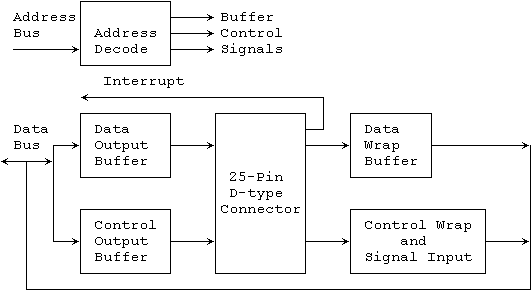
IBM originally supplied three adapters that included a parallel printer port for its PC/XT/AT range of microcomputers. Depending on which were installed, each available parallel port's base address in the processor's I/O space would be one of 278, 378 and 3BC (all Hex).
Most (All?) contemporary PCs, shipped with a single parallel printer port, seem to have the base address at 378 Hex.
The PC parallel port adapter is specifically designed to attach printers with a parallel port interface, but it can be used as a general input/output port for any device or application that matches its input/output capabilities. It has 12 TTL-buffer output points, which are latched and can be written and read under program control using the processor In or Out instruction. The adapter also has five steady-state input points that may be read using the processor's In instruction.
In addition, one input can also be used to create a processor interrupt. This interrupt can be enabled and disabled under program control. Reset from the power-on circuit is also ORed with a program output point, allowing a device to receive a power-on reset when the processor in reset.
The input/output signals are made available at the back of the adapter through a right-angled, PCB-mounted, 25-pin, D-type female connector. This connector protudes through the rear panel of the system, where a cable may be attached.
When this adapter is used to attach a printer, data or printer commands are loaded into an 8-bit, latched, output port, and the strobe line is activated, writing data to the printer. The program then may read the input ports for printer status indicating when the next character can be written, or it may use the interrupt line to indicate "not busy" to the software.
The output ports may also be read at the card's interface for diagnostic loop functions. This allows faults to be isolated between the adapter and the attached device.
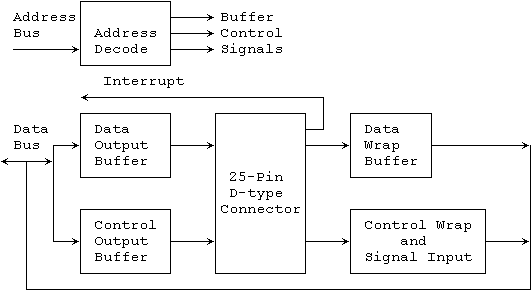
last updated: 14-Aug-96 Ian Harries <ih@doc.ic.ac.uk>