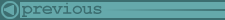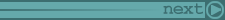Best of Technical Support
Tuning the Kernel to Recognize RAM
How do I get Linux to recognize more than 64MB of
RAM? I presume I may need to tune the kernel. How do I do this?
--
Edward Longstrom
Forcing the Issue from LILO
The reason Linux does not recognize more than 64MB of RAM is actually
related to limitations in BIOS. You can force the issue from LILO with an
argument of mem=??M, where ?? is the amount of physical RAM
in the machine and M stands for Megabytes. To make this
automatic, add that line to the block defining the specifics for each
boot (image) configuration.
--
Dan Lark, SuperNet of Las Cruces, Inc
dan@netsteps.com
Kernel Doesn't Recognize CD-ROM
I have a Toshiba XM-series CD-ROM that is not
recognized by the kernel. I thought it was a standard
IDE/ATAPI drive. What could be causing this?
--
Scott Herscher
Command Line Parameters
First, make sure your CD-ROM is connected to a primary or secondary
IDE interface. Kernel 1.2.13 will not see tertiary interfaces. Then you may
need to give it command line parameters to have the kernel find it. Here is
a chart:
Primary Interface - Master: hda
Primary Interface - Slave: hdb
Secondary Interface - Master: hdc
Secondary Interface - Slave: hdd
Use the ``hd'' parameter for your actual device,
based on the chart above, to boot with a command like:
LILO boot: linux hdd=cdrom
If you don't know how the CD-ROM is connected,
it is safe to try them all. You can then add this as an append
line to your lilo.conf. An
example would be:
boot=/dev/hda
map=/boot/map
install=/boot/boot.b
prompt
timeout=50
image=/boot/vmlinuz-2.0.12
label=linux
root=/dev/hda2
read-only
append="hdd=cdrom"
Make sure to run /sbin/lilo after editing the file.
--
Donnie Barnes, Red Hat Software
redhat@redhat.com
Netscape 2.02 and Linux
Are there any FAQs about setting up Netscape 2.02 with Linux? After
you unzip Netscape where do you put the files? When I set up Netscape 2.02 it
gives me the error message cannot find lib.so.4. Any ideas?
--
Marc A. Krushelnyski
Upgrade Recommended
First of all, I recommend using 3.0. You can get an ELF version
that won't take up nearly as much memory and won't cause the missing
library problem you mention. Second, the README that comes with Netscape
tells you where to put the files. I'd put the Netscape binary in
/usr/local/bin, then put the zip file in the recommended location.
--
Donnie Barnes, Red Hat Software
redhat@redhat.com
PPP Error Message
I installed PPP support from the control panel, but when I want to
access the pppd in /usr/sbin I get the message THERE IS NO PPP SUPPORT
IN THIS SYSTEM. I tried to install ppp-2.2.0f.tar.gz
to see if that would help, but it didn't. I checked the
/proc/net/dev file with a cat command but all I saw was a column
of:
s1
s2
s3
and so on with many zeros. What must be done to correct this
problem?
--
Dominik Barth
Installation Error?
You either didn't install ppp-2.2.0f properly, or you didn't
compile PPP support into the kernel. A standard distribution kernel should
have PPP compiled in, so I would guess your pppd install went wrong.
Most likely, you either didn't make install, didn't do
make install as root, or your old pppd binaries live in a different
place from your new pppd binaries and the path for the old binaries
comes before the newer one in your PATH environment variable.
--
Bert Vermeulen
bert@cnct.com
Simple Dialup Program
I cannot set up pppd to connect to my ISP. Chat script is simple in principle but in reality it is impossible
to decode and make work. Is there a simple dialup program,
preferably in X-Windows, that will solve this problem?
--
Ken Kim
Making Your Own Chat Script
Chat is actually easy to understand. My advice: get rid of those
50-line ppp shell scripts and make your own chat script
instead. The man page for chat is very good.
The easiest way to do it is to just log in to your ISP manually
(e.g., with minicom) and write down the login sequence exactly. Watch out
for uppercase/lowercase mistakes!
--
Bert Vermeulen
bert@cnct.com
Linux Won't Recognize Drive
How do I get Linux to recognize my 2.0GB Maxtor drive? I have a 486dx66
with 8MB of RAM and a 1993 AMI BIOS that doesn't recognize the larger
drives requiring me to use On-Track for DOS. Would a new BIOS solve the
problem?
--
Scott Sharpe
Getting off On-Track
Your problem in this case is the On-Track software and DOS
itself. DOS suffers from a lack of foresight. Any disk is made up of a
combination of cylinders, heads and sectors per track. For an operating
system to be able to operate a drive, it must know these values, called the
``geometry'' of the drive.
DOS was originally written quite some time ago. The function that it uses
to determine the disk geometry returns the number of cylinders in a value 10
bits wide. As anybody up to speed with their binary knows, this allows a
value from 0-1023.
As drives have grown, these values have also risen. Modern hard drives,
those that are generally above 500MB in size, have more than 1024
cylinders, causing problems with DOS.
There are two solutions. One is compatible with Linux, and the other is
not. The most common today is to use Logical Block Addressing (LBA). This
is typically provided by the computer's BIOS as a feature to handle larger
drives. What it does is double the number of heads and halve the number of
cylinders ``logically'' so that DOS can operate on a drive physically outside
its capability. The BIOS handles the translation on the fly, and DOS is
none the wiser.
Linux will operate quite well with this scheme. It simply does not use that
function, and instead determines the geometry itself. However, this is not
compatible with the other method, that of using disk management software to
handle the problem.
Disk management software works in much the same way that the LBA mode does, but
it relies on a piece of software loaded in memory when the
computer boots. Since Linux
(or any other operating system besides DOS) will not load this
driver, it cannot read a disk controlled by the manager software.
Your best solution is to replace your BIOS, or buy a new motherboard with a
newer BIOS. Either solution is probably just as good. Since a BIOS upgrade
is a rare event, companies typically charge high prices for them. You may
be able to find a 486/80 or something even faster for approximately the same
amount of money it would cost you to upgrade your BIOS.
--
Chad Robinson, BRT Technical Services Corporation
chadr@brttech.com
Portmap Zombie Processes
My portmap process keeps generating zombie processes, but I
can find no reason for it--any ideas?
--
Chris Kolosiwsky
Upgrade Should Solve Problem
Upgrade to a later portmap RPM from:
ftp://ftp.redhat.com/pub/redhat/redhat-3.0.3/i386/updates/RPMS.
--
Donnie Barnes, Red Hat Software
redhat@redhat.com