

 |
 |
Linux Universe contains 2 CDs: CD 1 contains the source code (kernel versions up to 2.0), and CD 2 contains the installation files. A quick scroll through the book gives the impression that a lot of time was spent to put it together. It has a nice overall layout (including the cover), and catchwords are printed in the left or right margin. My first impression of the book was good; I was ready to discover what the text would bring me.
The book contains nine chapters and a reference section. It begins with a brief history of Linux that is not so deep as to become boring for a new Linux user. Chapter 2 consists of 2 pages and gives a summary of the most important features of the Linux distribution included on the CD-ROM: X Window System Version 6, GNU utilities and programs, a complete Unix development environment and many other tools. One important thing to mention is the smart CD-ROM cache--more on this later. A 1-page chapter follows to explain the new features in Linux 2.0. Chapter 4 explains to the reader which hardware is required to run Linux and includes a long list of supported hardware--from SCSI adapters and sound cards to PCMCIA adapters. The ATI Mach 64 video adapter is supported, but I still had problems with it and with the Slackware release.
Prior to the installation chapter, there is a chapter which explains the various methods of installation: a fixed installation or an installation using the smart file cache. The smart file cache method keeps the software on the CD until it is invoked for the first time, then the file cache copies it to your hard disk. On the next invocation, the program starts directly from hard disk. As a result, your hard disk will only be filled with software that you actually use. The same chapter explains how to partition your hard disk.
In chapter 6 the installation procedure is presented. The reader is guided through the installation via very clear pictures of the graphical user interface (GUI). Additional boot options are explained in Chapter 7 of the book. During my installation of the distribution, I had problems with the configuration of my ATI Mach 64 video card; to solve this I made use of the Metro-X software already in my possession. I think it would be nice for the next release to include Metro-X, particularly since it is usually included in the Slackware distribution anyway.
The next 2 chapters describe the fundamentals of Linux and system administration. In the fundamentals chapter, the reader learns how to mount a CD, change directory, change permissions for file/directory, copy, move and remove, print and many other techniques. If the reader has a problem, he can invoke the on-line documentation, which is included on the CD as well. It is not necessary to read the whole chapter to get to a specific topic, you can just jump to the desired paragraph.
The administration chapter defines administration and explains the powerful xadmin program. The book makes use of this program for all administration jobs. Also in this chapter, the configuration of X11 is explained--from a detailed description of the XF86Config file to the configuration of the window manager (FVWM) file.
The reference section is the last part of the book. This section explains a lot of Unix commands with their associated options clearly and concisely.
Linux Universe offers a useful start for the newcomer to the Linux world. The text is clear and very readable; the examples are good and well explained with figures. The GUI (graphical user interface) makes it very easy to install this distribution, and the xadmin program brings a lot of benefits. All of the installation documentation and the publications of the Linux Documentation Project are present. For me, the best of all is the ability to install Linux via the cache mechanism.
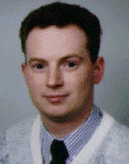
Jan Rooijackers works at Ericsson Data Netherlands as an Information Systems Engineer. His first contact with Unix was in 1991 and with Linux in 1994. He likes to spend time with his family and his PCs. He can be reached via e-mail at Jan.Rooijackers@dsn.ericsson.se.