

 |
 |
A high school student tells us about using Linux as a server at school, at home and at work.
by Maan Bsat
I know a lot of people have already talked about how you can use Linux in your business. Well, I'll tell you about how Linux helped me. But first of all, you have to know that I'm 16 years old and attending high school. I live in Geneva, Switzerland.
At my school, officials decided to hook up to the Internet with a single 64K ISDN line. At first this may sound fast but for 50 computers, it's not. We found that when a class wanted to find some information on the Internet, it was usually stored on one server. As a result we decided to create an Intranet web server on which we would store the desired site, and everybody could access it from there. That would solve the speed problem. Since our resources were limited, I proposed that we install Linux on the machine as our operating system, and I did the install. It turned out to be a great solution in addition to being very cost-effective. I then installed Squid, a cache program, to make the connection even faster.
At home, I have three computers, all networked, but only one modem to connect to my ISP. I used to use Wingate for Windows 95, but it wasn't the best solution. Someone told me about a feature called IP masquerading in Linux. With only one account, the three computers can now access the Internet. All of this software is free, of course.
A company would probably not use Linux in the same way I do. Lately, there has been a lot of talk about Intranets; however, for a small company an Intranet might cost too much. Server software is quite expensive. If you want messaging capabilities with industry standard protocols, you have a choice of two solutions: commercial software for big bucks, or free software on Linux. Linux comes with sendmail, an SMTP mail server. You can access the server with a POP3 mail program, such as Netscape, Internet Explorer, Eudora, etc. Note that the client computers do not need to run Linux. They can be Macintoshes, or PCs running Windows 3.1 or Windows 95. The most basic use of a server is usually a file server. You can access the server via FTP, but doing so is not very user friendly. Another alternative is to use Microsoft's SMB protocol, or on a Linux server, you can install Samba (also free). SAMBA will allow all Windows for Workgroups and Windows 95 machines to access the file server. Files can the be stored and retrieved as if they were local.
Of course, to follow the Internet trend, you can install Apache (http://www.apache.org/). Apache is an easy to install, easy to use web server. It will allow you to present the most basic pages, and you'll also be able to put up some Java applets. Many companies use Java applets to access databases. Solid Technology supports a SQL server for Linux, and there are many free Linux databases, as seen in other articles in this issue.
If you decided to make an installation as I have described on Windows NT, you would have to pay at least 1000 Swiss francs. With Linux, apart from the cost of the computer, the same installation is nearly free. If you choose to buy a CD-ROM with a complete Linux distribution, it'll cost you about 25 Swiss francs. You make the choice.
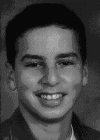
Maan Bsat is a student at the International School of Geneva (http://www.ecolint.ch/). He can be reached at bsat@iprolink.ch.