

 |
 |
When I arrived home following the ALG (Austin Linux Group) meeting of August 28, there in the kitchen sat a rather large box from S.u.S.E. Being of sound disposition and sober manner, I tore the box open. Inside were a boot diskette, four CDs in a single jewel box and a 380 plus page manual. The packaging was of good quality and shrink-wrapped as if it were sitting on a shelf at a computer retailer.
The manual is excellent. This is the finest piece of comprehensive documentation I have seen. It includes practical and detailed setup instructions for services, such as firewalling, rational sendmail configuration, emulator setups (and many emulators such as DOS, Atari, Nintendo, CBM from the PET to the VIC-20, Sinclair/Timex, Gameboy and others).
The highly detailed table of contents and comprehensive index are rare in this type of documentation. Not only is information accessible, but it is presented very clearly. There are minor errors in translation from the German, including the presence of some characters unique to that language being left as is, in particular, in the names of individuals. These mistakes are easy to overlook. An unusual and very appreciated aspect of this manual is that it consists of original material and does not contain reprints of the LDP (Linux Documentation Project) HOWTOs. The manual's thoroughness is aptly complemented by the clarity and accessibility of the material. The manual alone is worth the price of admission.
The sheer amount of code available within this distribution is daunting--three of the four CD-ROMs are installation media. The fourth is a live file system that can be loaded in a demo mode that uses very little disk space. The explanation of how to permanently set up a small Linux partition and how to use the live file system to have a complete installation contains an accessible and cogent discussion of inode density, or how to cram 40,000 symbolic links into a partition.
S.u.S.E. has included utilities from Caldera and Red Hat; specifically Netware connectivity and Red Hat's RPM (Red Hat Package Management). The utilization of RPM, which is evolving into the de facto standard for installation, maintenance and replacement of software packages, is admirable.
I installed it on a variety of machines: a P166, a K6-166 and a PPro-II running at 300MHz. Kernel compile times were:
The system-level information available is the most thorough I have encountered in any operating system. The disk information, for example, contains the actual disk geometry as well as the LBA translations, the amount of physical cache on the disk and the manufacturer's information down to the device serial number. The same can be said for this utility's output regarding any physical device, e.g., the screens for the networking card go to the level of reading the registers for networking statistics on the card. I find this information of great value in diagnosing networking problems, as well as for installation ease. The S.u.S.E. environment contains only software available under the GPL (GNU Public License); there are no commercial X servers or window managers. The overall product seems to be quite complete.
As is the usual case the printed documentation is behind the actual code, so don't rely on the printed instructions to be consistent with what is on the screen at all times. The process is well documented on the screen. The only confusing point is the order of the process. Like all Unix installations, the first step is preparing the storage media by partitioning and/or making file systems. Under S.u.S.E. this process is accomplished within a cleanly presented screen that requires using the function keys for selection of mount points, formatting options (inode density and bad block checking), etc. I found that the level of options is far above other distributions and, unlike some, S.u.S.E. does install.
The installation is simplicity itself. Once the machine is booted using the enclosed diskette, a series of questions is asked. The install process begins by prompting for the insertion of the first CD-ROM. It loads all selected packages from that CD-ROM and then boots into the newly installed system to complete the installation. It works well--it is a solid installer. The installation process is quick--a base installation taking a little over half an hour with reboots and all. The entire process is as smooth as an installation of this sort on Wintel architecture is going to be. Linux will not install with the ease of Solaris or Irix; but those are captive machines, where the manufacturer has total control of the hardware and choices are rather small.
The best part is available after the installation is completed. Bringing up YaST (yet another setup tool) and choosing ``Configuration'' brings up a selector menu that looks like the ``Check Config'' utility in SGI's Irix and is similar to the configuration tools within System V Release 4. On systems running an unlinked kernel, most configuration is done this way. S.u.S.E. has managed to bring the same, sane method to Linux. In order to use this feature the S.u.S.E.-modified sources need be loaded.
I have not reorganized my disks to accommodate another Linux distribution yet, so I started with the ``demo'' mode using the file system on the CD. It worked, albeit with some pains--especially speed--almost all the user-level programs are on the CD. Regardless of which keyboard is chosen in YaST, once the live file system is loaded, the keyboard reverted to a German layout. I found this to be a real irritant. X configuration is simple and quick with the XFree86-3.3 version of XF86Setup. Once the X server is up, the environment presents a wide range of options--including dynamically switching window managers from fvwm2 to olvwm to an mwm clone to AfterStep.
S.u.S.E. is well worth the $49 US price tag. It is also available as a subscription, for $34 US a pop with 3 releases per year expected, that can be canceled at any time. This is a full-featured distribution without commercial packages. There are quite a number of demos of commercial software included, but no fully functional packages, which keeps the price low. The installation is fast and fairly easy to use. With few reservations I'd recommend this system for users with experience ranging from modest to advanced. The installation requires slightly more Unix exposure than Red Hat 4.2, and since there is an exceptional number of options, it is better suited to those who have done some hacking. It is stable.
Perceived performance is on par with Red Hat 4.2 and Caldera Standard. X installation is surprisingly quick, especially when one considers the amount of additional programming that S.u.S.E. loads. (S.u.S.E. loads and configures multiple window managers and desktop paradigms). The kernel tuning process is identical with other distributions. There are two sets of kernel sources--the straight Linux code and the S.u.S.E.-modified code. I used the S.u.S.E.-modified sources so I could access the configuration utilities, which are most certainly worth loading. S.u.S.E. updates are built in RPM format and are available at their FTP site. The lag time between bug reports and updated code seems to be in the two week range, which is as good as, if not better than, most commercial operating systems. This is definitely a competitive system worth consideration.
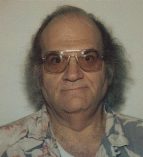
Stu Green started in the industry 24 years ago doing serial communication. He has gone from packet switch design, to symbolic processing experiment and, finally, to multi-processor fault-tolerant Unix at Tandem Computers. He has been involved with Linux about four years. A year and a half ago he and two others enthusiasts formed the Austin Linux Group. They have been working on developing a Linux proficiency program that will eventually reside on the group web site, once built. He is the founder and president of Linux Systems Development Labs (LSD-Labs), a network design and security firm that also does system integration and support. Stu can be reached via e-mail at stugreen@bga.com.