

 |
 |
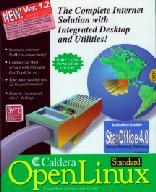
Caldera's latest offerings are OpenLinux Base and Standard, version 1.2. Both are based on the Linux 2.0.33 kernel which, at the time of this writing (March), puts them a jump ahead of the other commercial Linux distributions.
However, a new kernel is not what makes this distribution stand out from the others. Caldera continues to offer a commercial grade, shrink-wrap package with more of the applications to make it a complete solution for business. I don't have the numbers, but I would expect that the majority of Caldera products are sold through VARs (value-added resellers) who offer complete solutions to their customers.
Specifically, applications found in COL, in addition to the programs generally found in all the distributions, are:
COL Standard includes commercial versions of these software packages. COL Base is missing the Netscape web server and BRU, and it includes only the personal-use versions of StarOffice and Adabas. Frankly, I consider the missing pieces to be worth the price of the standard distribution.
By the way, Caldera is the company that established the relationships to make the ports of Netscape, StarOffice, Adabas and WordPerfect to Linux happen.
Caldera has their own install/systems administration tool called LISA. I find it to be very much like S.u.S.E.'s YAST. I consider this interesting as both were written in Germany--it must be an indication of German engineering.
LISA is easy to use with dialog boxes to guide you through the installation. The installation instructions come in English, German, French, Italian, Spanish and Portuguese. LISA offers you a choice of a few standard installations (small disk, reasonable-sized disk, large disk and go for it), plus, for the expert who wants to do everything himself, an option to fine tune the packages being installed.
I did the install on an AMD K6 system with a huge disk. I first selected the ``go for it'' install option and ran into some glitches--nothing serious, just messages like ``couldn't find unknown.rpm''. For round two I selected the default installation and everything ran flawlessly. Hopefully, by the time you read this, the kinks will be worked out of the everything install.
The only other problem I encountered during installation was an error in configuring the Korn shell. The location where the installation program expected to find it (/usr/bin/pdksh) was not where it actually was. A quick edit of the /etc/passwd file and all was well.
Caldera, by default, uses the Looking Glass Desktop. Not being a desktop sort of guy, I am not particularly excited about it, but, if you want a desktop, it seems adequate. My biggest complaint is that this desktop is non-standard; however, this is similar to my complaint about Red Hat's use of a totally non-standard X Window System manager setup called ``The Next Level''. Just give me an xterm and I am happy.
The biggest hit for me was StarOffice. As I said, this product alone is worth the cost of COL standard. If offers a word processor, presentation software, graphics software, spreadsheet and HTML editor all in one integrated package. My biggest objection to StarOffice is that it looks like a Windows 95 application, but I expect this was a conscious design decision and probably the right one for most potential users. I understand Linux Journal will be doing a review of this product in the near future.
I didn't get a chance to play with the Netscape FastTrack Server but this is a commercial, secure web server so I expect it will be very useful to anyone intending to set up a serious web site. A separate, 130-page manual is included in the package that covers administration of this server.
Caldera OpenLinux comes in a very nice package of serious store shelf display quality. Inside the front cover of the box is all the appropriate marketing stuff with quotes from Unix Review, Software Development, InfoWorld, Computer Shopper and Linux Journal about the product. Current Linux users don't need this hype, but it certainly helps on the retail shelf.
There is a bootable CD-ROM with the base distribution on it and a boot and modules floppy for systems that can't boot off of CD-ROM. There is also a second CD-ROM labeled ``Extra'' which includes StarOffice 4.0 and some programs contributed by outside sources. A third CD-ROM contains Adabas. There are also cards for obtaining a discount on Accelerated X servers, PartitionMagic and a free issue of Linux Journal.
The manuals include a Getting Started Guide, an addendum to that guide and the FastTrack Server Administrator's Guide. The Getting Started Guide does a good job of hand-holding for the installation process. Most of this is unnecessary if you have installed any Linux flavor before, but it is there if you need it. What is important is the information on using the Looking Glass Desktop.
The addendum is a release summary for version 1.2 and some additional information not covered in the manual itself. My biggest nit is that StarOffice 4.0 is mentioned on page 7 of this manual in the form of a description, but there are no installation instructions for it. Installation isn't hard, but it would have been nice to cover it in the documentation.
COL Base and Standard are real products with a lot of retail appeal. They aren't perfect, which disappoints me--the problems I found could have been avoided by a little more testing before burning the CD-ROMs--but the competition (including Microsoft software) isn't perfect either. The included applications are powerful and show that Linux on an office desktop is truly possible.
For the average geek, Caldera's products are not much different from Red Hat or S.u.S.E. For serious office applications or convincing your significant other to use Linux, I feel OpenLinux has a lot of potential.
Sid Wentworth currently resides in a small coastal town in western Washington where he writes anti-spam code, forages for gui-ducks and brews virtual beer. He can be reached via e-mail at linux@ssc.com.