

 |
 |
A report on a data analysis tool currently being developed at CERN.
by Fons Rademakers and Rene Brun
ROOT is a system for large scale data analysis and data mining. It is being developed for the analysis of Particle Physics data, but can be equally well used in other fields where large amounts of data need to be processed.
After many years of experience in developing interactive data analysis systems like PAW and PIAF (see Resources), we realized that the growth and maintainability of these products, written in FORTRAN and using 20-year-old libraries, had reached its limits. Although still popular in the physics community, these systems do not scale up to the challenges offered by the next generation particle accelerator, the Large Hadron Collider (LHC), currently under construction at CERN, in Geneva, Switzerland. The expected amount of data produced by the LHC will be on the order of several petabytes (1PB = 1,000,000GB) per year. This is two to three orders of magnitude more than what is being produced by the current generation of accelerators.
Therefore, in early 1995, Rene Brun and I started developing a system, intending to overcome the deficiencies of these previous programs. One of the first decisions we made was to follow the object-oriented analysis and design methodology and to use C++ as our implementation language. Although all of our previous programming experience was in FORTRAN, we soon realized the power of OO and C++, and after some initial ``throw-away'' prototyping, the ROOT system began to take shape.
In November 1995, we gave the first public presentation of ROOT at CERN and, at the same time, version 0.5 was released via the Web. By then, Nenad Buncic and Valery Fine had joined our team.
Since the initial release, there has been a constantly increasing number of users. In response to comments and feedback, we've been regularly releasing new versions containing bug fixes and new features. In January 1997, version 1.0 was released and in March 1998 version 2.0. Since the release of version 1.0, more than 9,300 copies of the ROOT binaries have been downloaded from our web site, about 500 people have registered as ROOT users, and the web site gets up to 100,000 hits per month.
ROOT is currently being used in many different fields such as physics, astronomy, biology, genetics, finance, insurance, pharmaceuticals, etc.
The source and binaries for many different platforms can be downloaded from the ROOT web site (http://root.cern.ch/). The current version can be used and distributed freely as long as proper credit is given and copyright notices are maintained. For commercial use, the authors would like to be notified.
The main components of the ROOT system are:
One of the key components of the ROOT system is the CINT C/C++ interpreter. CINT, written by Masaharu Goto of Hewlett Packard Japan, covers 95% of ANSI C and about 85% of C++. Template support is being worked on, and exceptions are still missing. CINT is complete enough to be able to interpret its own 70,000 lines of C and to let the interpreted interpreter interpret a small program.
The advantage of a C/C++ interpreter is that it allows for fast prototyping, since it eliminates the typical time consuming edit/compile/link cycle. Once a script or program is finished, you can compile it with a standard C/C++ compiler (gcc) to machine code and enjoy full machine performance. Since CINT is very efficient (for example, for/while loops are byte-code compiled on the fly), it is quite possible to run small programs in the interpreter. In most cases, CINT outperforms other interpreters like Perl and Python.
Existing C and C++ libraries can easily be interfaced to the interpreter. This is done by generating a dictionary from the function and class definitions. The dictionary provides CINT with all necessary information to be able to call functions, create objects and call member functions. A dictionary is easily generated by the program rootcint that uses the library header files as input and produces a C++ file containing the dictionary as output. You compile the dictionary and link it with the library code into a single shared library. At run-time, you dynamically link the shared library, and then you can call the library code via the interpreter. This can be a very convenient way to quickly test some specific library functions. Instead of having to write a small test program, you just call the functions directly from the interpreter prompt.
The CINT interpreter is fully embedded into the ROOT system. It allows the ROOT command line, scripting and programming languages to be identical. The embedded interpreter dictionaries provide the necessary information to automatically create GUI elements like context pop-up menus unique for each class and for the generation of fully hyperized HTML class documentation. Furthermore, the dictionary information provides complete run-time type information (RTTI) and run-time object introspection capabilities.
The binaries and sources of ROOT can be downloaded from http://root.cern.ch/root/Version200.html. After downloading, uncompress and unarchive (using tar) the file root_v2.00.Linux.2.0.33.tar.gz in your home directory (or in a system-wide location such as /opt). This procedure will produce the directory /root. This directory contains the following files and subdirectories:
In this first session, start the ROOT interactive program root. This program gives access via a command-line prompt to all available ROOT classes. By typing C++ statements at the prompt, you can create objects, call functions, execute scripts, etc. Go to the directory $ROOTSYS/tutorials and type:
bash$ root
root [0] 1+sqrt(9)
(double)4.000000000000e+00
root [1] for (int i = 0; i < 5; i++)<\n>
printf("Hello %d\n", i)
Hello 0
Hello 1
Hello 2
Hello 3
Hello 4
root [2] .q
As you can see, if you know C or C++, you can use ROOT. No new
command-line or scripting language to learn. To exit,
use .q, which is one of the few ``raw''
interpreter commands. The dot is the interpreter escape symbol.
There are also some dot commands to debug scripts (step, step over,
set breakpoint, etc.) or to load and execute scripts.
Let's now try something more interesting. Again, start root:
bash$ root
root [0] TF1 f1("func1", "sin(x)/x", 0, 10)
root [1] f1.Draw()
root [2] f1.Dump()
root [3] f1.Inspect()
// Select File/Close Canvas
root [4] .q
Figure 1. Output of f1.Draw()
Here you create an object of class TF1, a one-dimensional function. In the constructor, you specify a name for the object (which is used if the object is stored in a database), the function and the upper and lower value of x. After having created the function object you can, for example, draw the object by executing the TF1::Draw member function. Figure 1 shows how this function looks. Now, move the mouse over the picture and see how the shape of the cursor changes whenever you cross an object. At any point, you can press the right mouse button to pop-up a context menu showing the available member functions for the current object. For example, move the cursor over the function so that it becomes a pointing finger, and then press the right button. The context menu shows the class and name of the object. Select item SetRange and put -10, 10 in the dialog box fields. (This is equivalent to executing the member function f1.SetRange(-10,10) from the command-line prompt, followed by f1.Draw().) Using the Dump member function (that each ROOT class inherits from the basic ROOT class TObject), you can see the complete state of the current object in memory. The Inspect function shows the same information in a graphics window.
Let's start root again and run the following two macros:
bash$ root root [0] .x hsimple.C root [1] .x ntuple1.C // interact with the pictures in the canvas root [2] .qNote: if the above doesn't work, make sure you are in the tutorials directory.
Macro hsimple.C (see $ROOTSYS/tutorials/hsimple.C) creates some 1D and 2D histograms and an Ntuple object. (An Ntuple is a collection of tuples; a tuple is a set of numbers.) The histograms and Ntuple are filled with random numbers by executing a loop 25,000 times. During the filling, the 1D histogram is drawn in a canvas and updated each 1,000 fills. At the end of the macro, the histogram and Ntuple objects are stored in a ROOT database.
The ntuple1.C macro uses the database created in the previous macro. It creates a canvas object and four graphics pads. In each of the four pads, a distribution of different Ntuple quantities is drawn. Typically, data analysis is done by drawing in a histogram with one of the tuple quantities when some of the other quantities pass a certain condition. For example, our Ntuple contains the quantities px, py, pz, random and i. The command:
ntuple->Draw("px", "pz < 1")
will fill a histogram containing the distribution of the px values for all
tuples for which pz < 1. Substitute for the abstract
quantities used in this example quantities such as name, sex, age, length,
etc., and you can easily understand that Ntuples can be used in many
different ways. An Ntuple of 25,000 tuples is quite small. In typical
physics analysis situations, Ntuples can contain many millions of tuples.
Besides the simple Ntuple, the ROOT system also provides a Tree. A
Tree is an Ntuple generalized to complete objects. That is, instead
of sets of tuples, a Tree can store sets of objects. The object
attributes can be analyzed in the same way as the tuple quantities. For
more information on Trees, see the ROOT
HOWTOs at http://root.cern.ch/root/Howto.html.
During data analysis, you often need to test the data with a hypothesis. A hypothesis is a theoretical/empirical function that describes a model. To see if the data matches the model, you use minimization techniques to tune the model parameters so that the function best matches the data; this is called fitting. ROOT allows you to fit standard functions like polynomials, Gaussian exponentials or custom defined functions to your data. In the top right pad in Figure 2, the data has been fit with a polynomial of degree two (red curve). This was done by calling the Fit member function of the histogram object:
hprofs->Fit("pol2")
Moving the cursor over the canvas allows you to interact with the
different objects.
For example, the 3D plot in the lower-right corner can be rotated by clicking
the left mouse button and moving the cursor.
Embedded in the ROOT system is an extensive set of GUI classes. The GUI classes provide a full OO-GUI framework as opposed to a simple wrapper around a GUI such as Motif. All GUI elements do their drawing via the TGXW low-level graphics abstract base class. Depending on the platform on which you run ROOT, the concrete graphics class (inheriting from TGXW) is either TGX11 or TGWin32. All GUI widgets are created from ``first principles'', i.e., they use only routines like DrawLine, FillRectangle, CopyPixmap, etc., and therefore, the TGX11 implementation needs only the X11 and Xpm libraries. The advantage of the abstract base class approach is that porting the GUI classes to a new, non X11/Win32, platform requires only the implementation of an appropriate version of TGXW (and of TSystem for the OS interface).
All GUI classes are fully scriptable and accessible via the interpreter. This allows for fast prototyping of widget layouts.
The GUI classes are based on the XClass'95 library written by David Barth and Hector Peraza. The widgets have the well-known Windows 95 look and feel. For more information on XClass'95, see ftp://mitac11.uia.ac.be/html-test/xclass.html.
Using the ROOT Object Browser, all objects in the ROOT system can be browsed and inspected. To create a browser object, type:
root [0] TBrowser *b = new TBrowserThe browser, as shown in Figure 3, displays in the left pane the browse-able ROOT collections and in the right pane the objects in the selected collection. Double clicking on an object will execute a default action associated with the class of the object. Double clicking on a histogram object will draw the histogram. Double clicking on an Ntuple quantity will produce a histogram showing the distribution of the quantity by looping over all tuples in the Ntuple. Right clicking on an object will bring up a context menu (just as in a canvas).
In this section, I'll give a step-by-step method for integrating your own classes into ROOT. Once integrated, you can save instances of your class in a ROOT database, inspect objects at run-time, create and manipulate objects via the interpreter, generate HTML documentation, etc. A very simple class describing some person attributes is shown in Listing 1. The Person implementation file Person.cxx is shown in Listing 2.
The macros ClassDef and ClassImp provide some member functions that allow a class to access its interpreter dictionary information. Inheritance from the ROOT basic object, TObject, provides the interface to the database and inspection services.
Now run the rootcint program to create a dictionary, including the special I/O streamer and inspection methods for class Person:
bash$ rootcint -f dict.cxx -c Person.hNext, compile and link the source of the class and the dictionary into a single shared library:
bash$ g++ -fPIC -I$ROOTSYS/include -c dict.cxx bash$ g++ -fPIC -I$ROOTSYS/include -c Person.cxx bash$ g++ -shared -o Person.so Person.o dict.oNow start the ROOT interactive program and see how we can create and manipulate objects of class Person using the CINT C++ interpreter:
bash$ root
root [0] gSystem->Load("Person.so")
root [1] Person rdm(37, 181.0)
root [2] rdm.get_age()
(int)37
root [3] rdm.get_height()
(float)1.810000000000e+02
root [4] TFile db("test.root","new")
root [5] rdm.Write("rdm") // Write is inherited from the
TObject class
root [6] db.ls()
TFile** test.root
TFile* test.root
KEY: Person rdm;1
root [7] .q
Here, the key statement was the command to dynamically load the shared
library containing the code of your class and the class dictionary.
In the next session, we access the rdm object we just stored on the database test.root:
bash$ root
root [0] gSystem->Load("Person.so")
root [1] TFile db("test.root")
root [2] rdm->get_age()
(int)37
root [3] rdm->Dump() // Dump is inherited from the TObject
class"
age 37 age of person
height 181 height of person
fUniqueID 0 object unique identifier
fBits 50331648 bit field status word
root [4] .class Person
[follows listing of full dictionary of class Person]
root [5] .q
A C++ macro that creates and stores 1000 persons in a database is shown in Listing 3. To execute this macro, do the following:
bash$ root root [0] .x fill.C root [1] .qThis method of storing objects would be used only for several thousands of objects. The special Tree object containers should be used to store many millions of objects of the same class.
Listing 4 is a C++ macro that queries the database and prints all persons in a certain age bracket. To execute this macro, do the following:
bash$ root root [0] .x find.C(77,80) age = 77, height = 10077.000000 age = 78, height = 10078.000000 age = 79, height = 10079.000000 age = 80, height = 10080.000000 NULL root [1] find(888,895) age = 888, height = 10888.000000 age = 889, height = 10889.000000 age = 890, height = 10890.000000 age = 891, height = 10891.000000 age = 892, height = 10892.000000 age = 893, height = 10893.000000 age = 894, height = 10894.000000 age = 895, height = 10895.000000 root [2] .qWith Person objects stored in a Tree, this kind of analysis can be done in a single command.
Finally, a small C++ macro that prints all methods defined in class Person using the information stored in the dictionary is shown in Listing 5. To execute this macro, type:
bash$ root root [0] .x method.C class Person Person(int a = 0, float h = 0) int get_age() float get_height() void set_age(int a) void set_height(float h) const char* DeclFileName() int DeclFileLine() const char* ImplFileName() int ImplFileLine() Version_t Class_Version() class TClass* Class() void Dictionary() class TClass* IsA() void ShowMembers(class TMemberInspector& insp, char* parent) void Streamer(class TBuffer& b) class Person Person(class Person&) void ~Person() root [1] .qThe above examples prove the functionality that can be obtained when you integrate, with a few simple steps, your classes into the ROOT framework.
Analyzing the FTP logs of the more than 9,300 downloads of the ROOT binaries reveals the popularity of the different computing platforms in the mainly scientific community. Figure 4 shows the number of ROOT binaries downloaded per platform.
Figure 4. ROOT Download Statistics
Linux is the clear leader, followed by the Microsoft platforms (Windows 95 and NT together equal Linux). The results for the other UNIX machines should probably be corrected a bit, since many machines are multi-user machines where a single download by a system manager will cover more than one user. Linux and Windows are typical single-user environments.
In this article I've given an overview of some of the main features of the ROOT data-handling system. However, many aspects and features of the system remain uncovered, such as the client/server classes (the TSocket, TServerSocket, TMonitor and TMessage classes), how to automatically generate HTML documentation (using the THtml class), remote database access (via the rootd daemon), advanced 3D graphics, etc. More on these topics can be found on the ROOT web site.

Fons Rademakers received a Ph.D. in particle physics from the University of Amsterdam. Since 1988 he has been working at CERN developing database, data analysis and graphics software. Fons started using Linux in 1993 and has been advocating it ever since. Besides developing ROOT, he is building several Linux PC farms for physics data processing (a joint project with Hewlett Packard). When not programming, he races go-carts and rides his trail bike. He can be reached via e-mail at Fons.Rademakers@cern.ch.
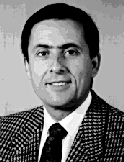
Rene Brun received a Ph.D. from the University of Clermont-Ferrand, France. He joined CERN in 1973. Rene made major contributions to the CERN Program Library, creating and coordinating the development of major software projects such as GEANT and PAW. In 1989, he received the IEEE/CANPS award for his contribution to a general detector simulation framework for nuclear and particle physics. He can be reached via e-mail at Rene.Brun@cern.ch.