

 |
 |
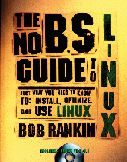
The book is bundled with a copy of WGS Linux Pro 4.1a. This distribution is based on Red Hat Linux 3.0.3. It comes with several enhancements to the standard Red Hat distribution, the most notable of which is the ability to configure and begin installation from within DOS or Windows. Red Hat 3.0.3 is a few years old, but WGS's philosophy (as described in the CD-ROM's README.TXT) is to use the ``greatest, not the latest''.
Unfortunately, I didn't have an opportunity to install WGS Linux Pro. The book deals with several features unique to that distribution, and readers who choose to install WGS Linux Pro will get some very good, detailed help from the book. Chapter 1, for example, gives explicit, step-by-step information to guide a new user through the WGS Linux Pro installation process. This task is difficult to generalize, and the advantage of bundling a specific Linux distribution is evident here. This is in pleasant contrast to some other books I've read where the accompanying CD-ROM seems to be more of an afterthought than a companion to the book.
The book is divided into chapters, each focusing closely on an area of Linux. A typical chapter provides an introduction to a topic, followed by a summary and exploration of tools associated with the topic, and concludes with a pointer to more information on-line or in print.
Chapter 3 of The No B.S Guide to Linux covers the requisite introduction to fundamental UNIX concepts such as the hierarchal file system and file name case sensitivity. It also details shell features such as command-line completion, wild cards, pipes and process control.
Chapter 4 introduces a loose collection of utilities useful in the everyday operation of a Linux system. Most of the commands discussed don't have much in common. The chapter covers file and directory manipulation, printing, job scheduling with at, printer setup and usage, user listings, examples of the find command and several other indispensable utilities.
There is a cursory look at three text editors (vi, Emacs and pico) in Chapter 5. Although the chapter is fairly short, it gives enough of an introduction to these editors to give you the ability to open a file, navigate through it, make any necessary changes and save it.
The X Window System is discussed in Chapter 7, but only briefly. The chapter provides a working knowledge of how to start X, how to launch some common clients, and how to do some simple customizations. A few more X applications are mentioned in Chapter 11, which discusses the Internet and some popular clients for accessing it. Chapter 7 concludes with what seems to be a slightly out-of-place discussion on shareware, freeware, commercial Linux applications and their locations.
The chapter on programming, disappointingly, breezes through what is one of Linux's most attractive points. A wealth of programming tools are available for Linux, but the author covers only the shell in depth. However, this is in line with a target audience of DOS/Windows users, who may not be interested in using Linux as a development environment. A few web sites are provided for those who wish to further explore other languages.
A few chapters I haven't mentioned in detail. They cover things from text file manipulation using pipelines of shell commands, to connecting to the Internet and sending e-mail, as well as other topics. In addition, the appendices provide an exhaustive list of the contents of the CD-ROM, the Linux Hardware Compatibility HOWTO and the GNU General Public License.
Someone looking for a weighty reference book won't find it in The No B.S. Guide to Linux. What you will find, however, is a readable, thorough and, at times, entertaining introduction to Linux. Although it is a little shallow for the more technically minded, it is well suited to someone apprehensive of being overwhelmed by a totally new operating system. It does a very good job of taking a potentially dry subject and making it interesting and understandable.

Zachary Beane is a programmer for The Maine InternetWorks, Inc. In his spare time he enjoys playing guitar and writing GIMP tutorials. He can be reached at xach@mint.net.