

 |
 |
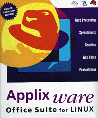
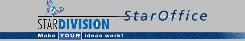
Linux has proved itself to be enormously successful among computer cognoscenti--those who make software and run networks. However, it has proved less successful among ordinary computer users--those who buy software and pay for networks. Whenever I describe Linux to ordinary users, I inevitably receive two reactions:
As much as Linux enthusiasts may deplore this attitude, it is certainly natural. Ordinary users, after all, care little about the technical features of an operating system, and even less about the politics of it. What matters to them is whether they'll be able to use the computer to do their work; and whether we like it or not, the Microsoft Office suite of applications has been established in most workplaces as the standard suite of tools by which work gets done.
Fortunately, two packages will let me change my ``No'' to a tentative ``Yes''. Applixware and StarOffice are two robust, integrated office packages that offer reasonable compatibility with the Microsoft Office suite of tools.
In this review, I'll discuss and give my impressions of each package.
Applixware is manufactured by Applix, Inc., of Westboro, Massachusetts. I used release 4.3, in the version designed for use with Red Hat Linux 5.0. The package comes with the base release of Red Hat 5.0; however, all executables are statically linked and should work with any release of Linux using kernel 2.0 or higher.
Applixware includes the following modules:
The utilities use a common object format, so that objects built with one tool can be integrated into another. For example, a spreadsheet built with Applix Spreadsheets can be integrated into an Applix Words document, or sent as a mail message via Applix OpenMail.
An optional utility, Applix Builder, gives a user lower-level access to the objects built with any of the utilities. The user can integrate these objects with custom code to construct new customized applications.
Finally, the package comes with a printed manual that introduces Applixware and gives the basics of how to work with the package as a whole.
StarOffice is an office package that is manufactured by Star Division GmbH, of Hamburg, Germany. I used release 3.4, in the version bundled with Caldera's OpenLinux. This edition of StarOffice is usable on most Linux systems with kernel 2.0 or later and libc 5.4.4 or later.
StarOffice includes the following modules:
Also included are two daemons:
Installation of Applixware requires the user to log in as the superuser. Installation for Applixware is managed by rpm, the Red Hat Package Manager, a copy of which is included on the Applixware CD-ROM. A shell script invokes rpm, queries the user via a crude graphical interface for options (e.g., the directory into which the package should be installed and alternate languages for documentation), then installs the selected Applixware features. The default installation, including optional clip art and English-language documentation, consumes about 112MB of disk space.
Applixware's various applications work through a single master program, called applix. Applixware creates a symbolic link to applix in /bin at installation. Because applix manages access to shared libraries and other utilities, a user does not need to modify her environment to use Applixware.
The license for this version of Applixware limits it to a single user.
In brief, installation is simple and straightforward.
Installation of StarOffice requires the user to log in as the superuser, then use rpm to install packages of executables. A copy of rpm is included with the release, in case your release of Linux does not include it. Unlike Applixware, in which installation is managed by a shell script, you must invoke rpm by hand for each part of StarOffice you wish to install.
Installation goes quite smoothly. The default installation, including English-language documentation, consumes about 75MB of disk space.
The license for StarOffice allows the package to be used by only one user. That user must run a set-up program to configure the package for her. She must then add a script to her account's profile to set the environment properly for StarOffice.
Installation and setup are relatively simple. Unfortunately, the need to patch the user's environment is not documented. A naive user will find StarOffice does not work after setup and will have no way to figure out how to fix the problem.
I tested both packages on a home-brew PC built around a 100-MHz i80486 DX4 processor. The machine has 16 megabytes of RAM and a 2.2-GB SCSI disk plugged into an Adaptec 1542 controller. The machine runs Slackware release 3.2, which uses kernel 2.0.19 and libc release 5.4.17.
Both packages require a lot of horsepower. The test system was able to run both reasonably well. However, running either package on a 486 is not something I would recommend if you are at all impatient.
To exhaustively test each module in two complex packages is impossible in a reasonable period of time. I decided, therefore, to concentrate on the following criteria for each package:
As mentioned earlier, Applixware works through a single master application, which invokes all of the other applications.
First, here are my global impressions. A user who is familiar with Microsoft Office will find herself at home in Applixware. The biggest difference is that toolbars and buttons cannot be rearranged dynamically--what you see is what you get. Likewise, it does not come with as rich a set of fonts and templates as Office. The contents and ordering of menus, including right-button menus, closely resemble their Microsoft analogues.
A few minor differences exist. For example, you must click a menu's button before the menu drops down, rather than just sweeping the mouse pointer over the button. I, for one, find this to be an improvement rather than a problem; you may disagree.
As with the Microsoft Office applications, each object manipulated by Applixware is linked with the utility that generated it. For example, if you drag clip art into an Applix Words document and then double-click over it, Applix invokes Applix Graphics, which displays the graphic and allows you to edit it.
Finally, Applix comes with a nicely written set of documentation, including context-sensitive help screens.
Applix Words is a full-featured word processor. Figure 1 shows the Applix Words screen with some text dropped into the document. (Images in this article were made using xv.)
My preliminary test showed it to be robust. I found I could export documents to Microsoft Word and import documents from it without error. Unlike Microsoft Word, the user must click the Import button and give the document's type, rather than clicking the Open button and depending upon the application to sense the file's type; however, I found this to be only a minor difficulty.
An anecdote may illustrate the application's robustness: while I was working on this review, I was also doing the index for The Linux Network. The publisher insisted on receiving it in Microsoft Word 6.0 format. I prepared a raw form of the index in text under Linux using Emacs, because Emacs is a much more powerful editor than any available in a GUI environment. My intention was to convert the file to Word format just before I shipped it. However, the weekend before I was to deliver the index, the hard disk on my Windows 95 machine died. I did not have time to install a new disk and reconfigure it. In desperation, I used Applix Word to convert the index to Word format and shipped it to the publisher; the file was accepted without a murmur.
Applix HTML Author is a simple, straightforward tool for preparing web pages. I found it useful for editing existing web pages, less so when preparing a web page de novo. One drawback is that HTML data types are presented in the menu by name rather than through descriptive text.
On the whole, a user who is not already familiar with HTML will not find this tool especially helpful.
Applix Graphics is a tool for drawing and assembling graphics. Anyone who has used similar tools, such as Frame, Microsoft Word or xfig, will find its features and interface familiar.
Applix Graphics serves as the graphics ``lightboard'' for Applix Presents (described below) and other Applix applications. Created images can be exported to most common graphical formats and can be pasted into other Applix documents. In this, Applixware has a definite advantage over Microsoft Office. Office's applications each have their own graphics engine, and the output of each is by no means totally compatible with the other Office applications. (As I found once when I tried to export a PowerPoint graphic to Word 6.0, only to find that all gray-scale elements had vanished.)
Applix Spreadsheets is a spreadsheet with the usual features. I am no spreadsheet maven, so I will pass over it by saying that it appears to do what one would expect from a spreadsheet.
Applix Presents: This tool lets the user build graphical presentations such as slide shows, sets of overhead displays or handouts. It is analogous to Microsoft PowerPoint. As I mentioned earlier, this tool uses Applix Graphics as its ``lightboard'', so if you've become familiar with that tool, you should not have much trouble mastering Presents.
This tool comes with a nicely designed set of templates.
Users who are used to PowerPoint will find this tool departs from the Microsoft ``look and feel'' somewhat more than the other Applix utilities. However, most of the useful PowerPoint features are present, including outline format, notes format and the ability to print in a variety of single-slide and multi-slide arrangements.
Applix Mail is a mailer which contains the usual features, such as those found with Netscape Communicator or similar GUI mailers. One nice feature not seen in Netscape Communicator mailers is that messages with attached files built by Microsoft applications can be exported immediately to the appropriate Applix utility and viewed. You don't have to save it to a file, then export it to a Windows box before you can view it. Not every Microsoft format is recognized; in particular, a filter for Word 7.0 is not included with the package reviewed. However, I nonetheless found it to be quite useful.
As I mentioned earlier, I found StarOffice more difficult to install than Applixware, although an experienced Linux user should not find installation of either package particularly difficult.
Unlike Applixware, in which each application is invoked through a master control-panel utility, StarOffice consists of individually invoked applications that communicate via a special daemon. Unfortunately, I could not get either the inter-application daemon or the help daemon to work under Slackware. In all likelihood, this was due to my system's lacking some special configuration; still, without the help daemon working, I had no way to read the documentation to discover the cause of my problem.
First, here are my global impressions. The StarOffice package is quite sophisticated. Its look-and-feel is slicker than that of Applixware--clearly some very talented designers and programmers paid a great deal of attention to the details of this package. While its interface will be easily used by someone who has worked with the Microsoft Office tools, it is, in my opinion, more flexible and easier to use than its Microsoft counterpart. There's something very German about StarOffice, in the same way there's something very German about a Mercedes or a BMW--a combination of impeccable engineering and a design that is solid, rich and intelligent.
As with the Microsoft tools and unlike Applixware, StarOffice implements each element of the interface as a separate object. This lets the user assemble and arrange the elements of the interface to best suit her preferences.
This look and feel does come at a price, however; StarOffice runs considerably slower on trailing-edge hardware, such as the system I used for testing, than Applixware does. This is serious software that requires serious hardware. The subtlety of the interface, too, requires at least a 17-inch monitor to be used to its best advantage.
StarCalc is the spreadsheet application included with StarOffice. As I mentioned earlier, I seldom use spreadsheets; however, as best I can tell, StarCalc offers the features that one would expect from a well-designed spreadsheet.
StarChart builds charts and graphs. The user can either enter data by hand or use files built with any of a variety of word processors, text processors or spreadsheets. StarOffice allows the user to build the standard variety of charts: pie, bar, line, scatter or area. Images or graphics in any of a variety of formats can be pasted in. Graphs can be exported to other StarOffice applications, or to a variety of other tools.
StarDraw is a tool for assembling images. With StarDraw, you can assemble images and graphics plus text into presentations of one or more slides. This is the StarOffice analogue to Microsoft PowerPoint.
StarImage is a tool for working with images. It comes with the usual features for assembling and manipulating images. However, I don't think it is a tool that will make anyone forget xv.
StarMath is a tool that enables building and testing of mathematical formulas. You can import formulas from other tools, use a point-and-click interface to select from a rich set of mathematical elements in order to modify a formula, and export the results to a variety of other tools, including StarCalc.
Figure 2. StarWriter's Main Window
StarWriter is a full-featured word processor. Figure 2 shows StarWriter's main window. The StarWriter interface will be familiar to those who have worked with Microsoft Word. Folded into StarWriter are a number of features usually seen in separate tools, in particular tools for displaying and building documents in HTML. What a novel idea: a tool for working with documents should work intelligently with a variety of documents, regardless of format.
I should state here that I have spent thousands of hours working with text processors, starting with troff and working through Word, Frame and other WYSIWYG tools. Over that time I've become rather jaded; I've found that slickness in a tool usually impedes my work rather than helps it. But this jaded user quickly fell in love with StarWriter; it is now my word processor of choice. Now, if I could just convince the boss to let me use it at work.
I was delighted with both packages. I found them both to be good, robust office tools. I warmly recommend both Applixware and StarOffice to users who need to run office applications under Linux.
Which package you choose will depend on a number of factors:
These differences notwithstanding, each package offers excellent value for your money, especially compared to its Microsoft counterpart.
If you are considering an office package for Linux, I strongly suggest that you try out both packages and select the one that best suits your needs and tastes.
In my opinion, both Applixware and StarOffice offer the ordinary computer user a reasonable alternative to Microsoft Office, and offer other features as well--not to mention giving the user access to the power of Linux.
Fred Butzen is a technical writer and programmer who lives in Chicago. He is the principal author of the manual for the Coherent operating system, and is co-author of The Linux Database (MIS:Press, 1997) and The Linux Network (MIS:Press, 1998). He can be contacted at fred@lepanto.com.