| Oracle Names Administrator's Guide | Library |
Product |
Contents |
Index |
| Oracle Names Administrator's Guide | Library |
Product |
Contents |
Index |
The following sections describe in detail each of the new Dynamic Discovery features.
In Dynamic Discovery networks, well-known Names Server addresses are hardcoded into both the Oracle Names Servers and their clients. Oracle Names Servers are available at these well-known addresses, so that clients do not need to be told, by way of configuration files, where to find the Names Server. This effectively eliminates the need for the administrator to distribute the SQLNET.ORA configuration file so that clients can find the appropriate Names Server.
Note: Your network can have no more than five well-known Names Servers, that is, Names Servers that use the Dynamic Discovery Option.
Oracle Names 2.0 architecture using the Dynamic Discovery Option now supports dynamic service registration of Names Servers, network listeners, and database servers.
When a network listener using SQL*Net 2.3 is started, it automatically registers itself and the database(s) it listens for with a well-known Names Server.
Note: Other configuration files are required only if you want to have non-default values for some of your configuration parameters. For more information see "Non-default Parameters"![[*]](jump.gif) .
.
The administrator needs to provide YP or NIS aliases for each of the machines that will become well-known Names Servers. The required YP or NIS aliases are oranamesrvr0, oranamsrvr1, oranamesrvr2, oranamesrvr3, oranamesrvr4. The TCP/IP port used by the well-known Names Server is 1575. This information is hard-coded into clients and services in the SQL*Net 2.3 network.
Once the Names Server comes up, it listens at a well-known address. Then listener is started and registers itself and the services for which it listens, with a Names Server. The client, listener or service then attempts to register with the Names Server on a node given one of the following aliases oranamesrvr0-4. By default it will try to register first with oranamesrvr0. If that Names Server is not available, it tries to register with oranamesrvr1, and so on. When a Names Server receives a registration from a service, it immediately replicates that registration to all other well-known (and registered non well-known) Names Servers on the network. See your platform-specific documentation for details on how to perform aliasing for your network.
Once you have started DDO, the Names Server remembers the addresses of all databases. If a Names Server stops and starts, critical network definitions can either be downloaded from another well-known Names Server that is running, or checkpoint files can be retrieved and the integrity of the definition information saved. See the section "Checkpoint Files" later in this chapter for more information on checkpoint files.
If your network is currently using a domain based naming model, or large enterprise-scale networks which requires the use of domains in the future, your network is not suitable for using the DDO. See "Choose Whether to Use the Dynamic Discovery Option" in Chapter 1.
Note: There are certain circumstances in which you may want to manually configure a Names Server. Please see "Non-default Parameters"![[*]](jump.gif) for more information on how to manually configure your Names Server while using the Dynamic Discovery Option.
for more information on how to manually configure your Names Server while using the Dynamic Discovery Option.
A single region within a multiple region network can use the Dynamic Discovery Option. For more information on the procedures for this particular network setup, see Appendix C, "Advanced Topics".
Since the names and their definitions are replicated to all Names Servers on the network, and are not subdivided between domains, there is no longer any real meaning to the domain portion of a name. Names may include periods within them, but the domain portion will not get interpreted.
For example, when a name is registered with a well-known Names Server there is no restriction on the domain portion of the name. Since the Names Server is not managing any particular domain, it is not required that all names it stores have the same domain(s) in their name.
Note: If, for any reason you decide to divide the network into domains Oracle strongly recommends that you continue to use a consistent naming convention in your network. That is, if you are using .WORLD, continue to use the naming convention .WORLD.
If there is no default_domain parameter set, then the service names are stored by the Names Server exactly as they are registered. (The name which is registered originates from the database name provided in the LISTENER.ORA file generated at the time of installation. If the database name is EMP, clients use EMP to successfully connect to the database. If this name is EMP.ACME.COM the clients will use EMP.ACME.COM.
If there is a default_domain set using SQLNET.ORA, the default_domain will be appended to both unqualified names names being registered, and unqualified names being queried. If the default domain is WORLD, a database registered as EMP will be EMP.WORLD. A database registered as SALES.ACME.COM will not have the default_domain file appended because that name is fully qualified.
Clients using EMP as a connect string get the default_domain appended during the name lookup (EMP.WORLD) and this will allow the connection to succeed. A query for SALES will also be appended with the .WORLD, but this will not match the name registered for the SALES database. Clients must use the full name, SALES.ACME.COM to retrieve the address of the SALES database.
Simple names can be made fully qualified by appending a period ".". For example, the name "ACME." will not have the default domain appended to it during registration or queries.
With the Dynamic Discovery Option, a network using the Oracle Names Service consists of:
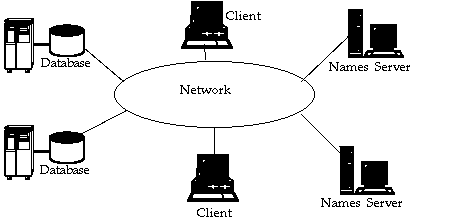
Figure 2 - 1. Components of a Network Using Oracle Names with the Dynamic Discovery Option

Figure 2 - 2. Oracle Names Server Components Using the Dynamic Discovery Option
Note: These text files are internal to Oracle Names and should not be altered. All changes to this file will be overwritten at the next update interval.
The following is a description of checkpoint files and their function:
|
Prev Next |
Copyright © 1996 Oracle Corporation. All Rights Reserved. |
Library |
Product |
Contents |
Index |