| Oracle Network Manager Administrator's Guide | Library |
Product |
Contents |
Index |
| Oracle Network Manager Administrator's Guide | Library |
Product |
Contents |
Index |
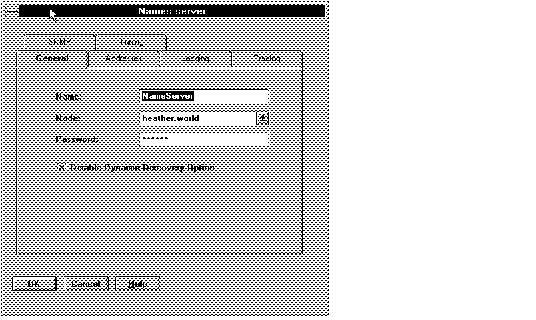 Figure B - 1. Names Server Property Sheet for Heather
Figure B - 1. Names Server Property Sheet for Heather
You must also provide addresses for the Names Server. Heather is in two communities, so you must provide two addresses.
You may also want to set parameters on the Tuning page.
You might want SNMP support for this service. See the section on SNMP support later in this chapter for an example of a completed SNMP page.
Pages for the various security services are very similar. The pages for client encryption and server encryption in the TCPCOM community are shown in Figure B - 2 and Figure B - 3.
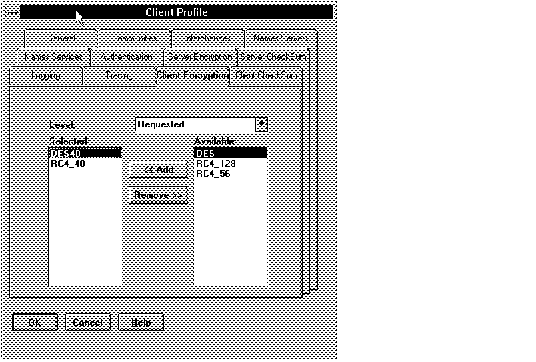 Figure B - 2. Encryption Page for Client in the Client Profile
Figure B - 2. Encryption Page for Client in the Client Profile
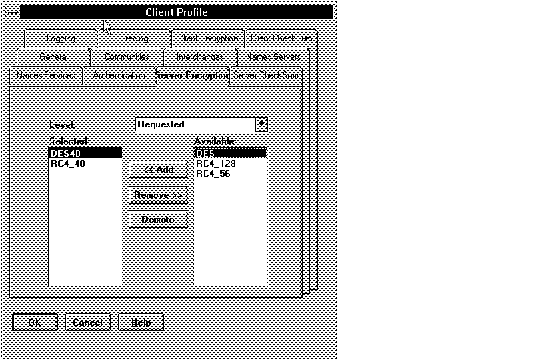 Figure B - 3. Encryption Page for Server in the Client Profile
Figure B - 3. Encryption Page for Server in the Client Profile
Notice that the level of encryption for the server is Requested and for the client, Requested. However, the same SQLNET.ORA file can have different values for encryption and checksumming for the client and server.
Use Network Manager to configure SNMP support for the following services:
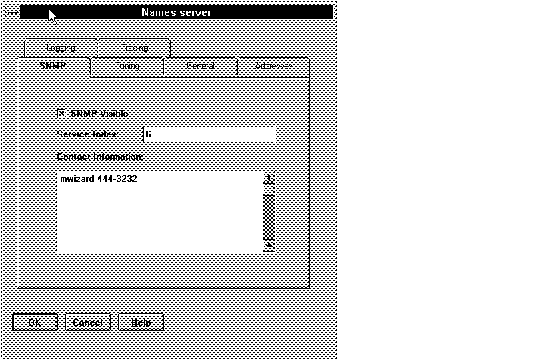 Figure B - 4. SNMP Page for Names Server on a Node
Figure B - 4. SNMP Page for Names Server on a Node
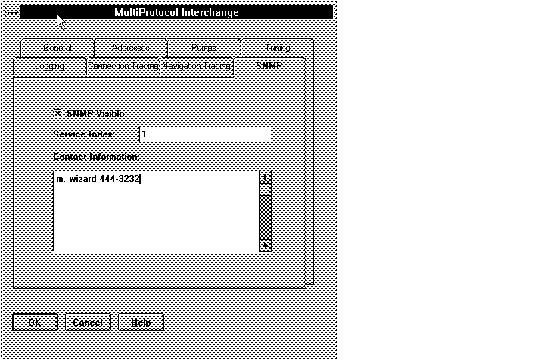 Figure B - 5. SNMP Page for MultiProtocol Interchange on a Node
Figure B - 5. SNMP Page for MultiProtocol Interchange on a Node
Notice that the two services have different values for SNMP Index. Each service on the network must have a unique SNMP Index (greater than 0) to identify it.
You can use Native Naming on just one of the communities or on all. For example, in the sample network, you can have native naming on TCPCOM only, not SPXCOM. You can also have some clients in a community use one Native naming service, and some another. To do this, you must create separate client profiles for the different clients.
For example, within a TCP/IP community, all the personal computers might use one Naming service, and thus be assigned one client profile, while all the UNIX clients might use another, and therefore be assigned a different client profile.
Note: Oracle Network Manager creates a client profile for each community on the network. You can create another client profile by selecting a new Client Profile property sheet and entering information into its pages. A more efficient way to create a new client profile is to use the Copy and Paste commands in the Edit menu or the Tool Bar to copy an existing client profile, and then edit the copy to change its name and the parameters you want to vary.
The client profile assigned to a machine is determined by which client profile is distributed to it.
Suppose that the DCE CDS naming service was the preferred method of name resolution for the SPXCOM community in the sample network. The administrator would open the Names Services page on the Client Profile property sheet, select DCE CDS from the Available column, and would then use the Demote button to lower TNSNAMES.ORA and Oracle Names so that DCE CDS was at the top of the selected list. The Names Services page before and after this operation is shown in Figure B - 6 and Figure B - 7.
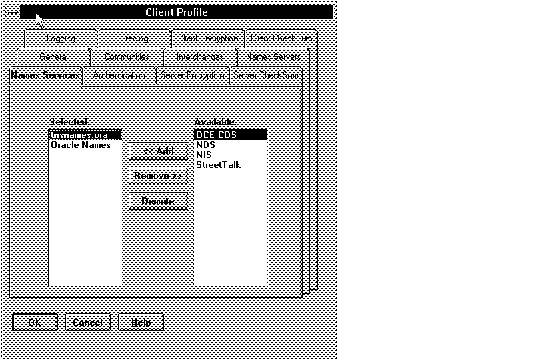 Figure B - 6. Names Services Page with Default Selected
Figure B - 6. Names Services Page with Default Selected
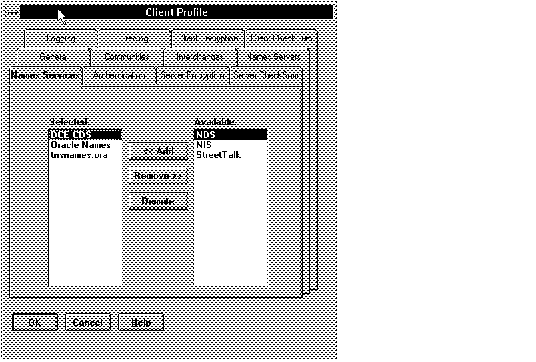 Figure B - 7. Names Services Page with DCE CDS Selected
Figure B - 7. Names Services Page with DCE CDS Selected
For further information about the Native Naming Adapters, see Part III of Oracle Advanced Networking Option Administrator's Guide.
Note: Only a few pertinent configuration files are included in this section.
################ # Filename......: sqlnet.ora # Name..........: spxcom.world # Date..........: 21-SEP-95 16:31:2 ################ AUTOMATIC_IPC = ON TRACE_LEVEL_CLIENT = OFF SQLNET.EXPIRE_TIME = 10 NAMES.DEFAULT_DOMAIN = world NAME.DEFAULT_ZONE = worldSQLNET.CRYPTO_SEED = "205835856917202066457586" SQLNET.ENCRYPTION_CLIENT = REQUESTED SQLNET.ENCRYPTION_TYPES_CLIENT = (RC4_40) SQLNET.ENCRYPTION_SERVER = REQUESTED SQLNET.ENCRYPTION_TYPES_SERVER = (RC4_40) SQLNET.CRYPTO_CHECKSUM_SERVER = REQUESTED SQLNET.CRYPTO_CHECKSUM_TYPES_SERVER = (MD5)
NAMES.DIRECTORY_PATH = (DCE,ONAMES,TNSNAMES) SQLNET.AUTHENTICATION_SERVICES = (NONE) NAMES.PREFERRED_SERVERS = (ADDRESS_LIST = (ADDRESS = (COMMUNITY = spxcom.world) (PROTOCOL = SPX) (Service = heather_SRV_1) ) ) NAME.PREFERRED_SERVERS = (ADDRESS_LIST = (ADDRESS = (COMMUNITY = spxcom.world) (PROTOCOL = SPX) (Service = heather_SRV_1) ) )
################
# Filename......: names.ora
# Name..........: heather.world
# Date..........: 21-SEP-95 16:31:27
################
names.server_name = NameServer.world
names.admin_region= (REGION=
(NAME= LOCAL_REGION.world)
(TYPE= ROSFILE)
(FILE =D:\ORAWIN\NETWORK\OPTIONS.net)
(DOCNAME = PROTO)
(VERSION = 35659776)
(RETRY = 600))
names.config_checkpoint_file = cfg0041d
names.trace_level = OFF
names.trace_unique = FALSE
names.USE_PLUG_AND_PLAY = OFF
################ # Filename......: snmp.ora # Name..........: heather.world # Date..........: 21 SEP-95 16:31:27 ################ SNMP.VISIBLESERVICES =(INTCHG_1,NameServer) SNMP.INDEX.INTCHG_1 = 1 SNMP.INDEX.NameServer = 2 SNMP.CONTACT.INTCHG_1 = "m. wizard 444-3232" SNMP.CONTACT.NameServer = "m. wizard 444-3232"
|
| Copyright © 1996 Oracle Corporation. All Rights Reserved. |
Library |
Product |
Contents |
Index |