

A Sample Network
This appendix provides an example of the network configuration process. The appendix has three parts.
- a diagram of the network components
- selected sample Oracle Network Manager property sheets for the components
- configuration files generated by the Network Manager
The purpose of this appendix is to provide an example that pulls together the information from Understanding SQL*Net, the MultiProtocol Interchange Administrator's Guide, and this Guide. The sample network is not intended to include all the features and variations possible, but simply to provide an overview of the process of configuring a network.
Note: This sample does not include Oracle Names. If Oracle Names were part of the network, the TNSNAMES.ORA file would not be generated, and a NAMES.ORA file would be generated instead. Refer to Appendix B in this Guide and the Oracle Names Administrator's Guide for further information.
Network Diagram
Drawing a diagram of the network can provide a clear understanding of the relationships of its components.
This network, as shown in Figure A - 1, does not include hierarchical naming. Therefore, all components are part of the default domain, WORLD. In this diagram, the default domain is not shown. If you were creating a diagram of a network that had more than one domain, however, it would be important to include domains.
Note: All components include .WORLD in their names. The configuration files created by the Oracle Network Manager include the domain in the names. However, because the components are all part of the same domain, they do not need to include the domain portion of their names in their connection requests.
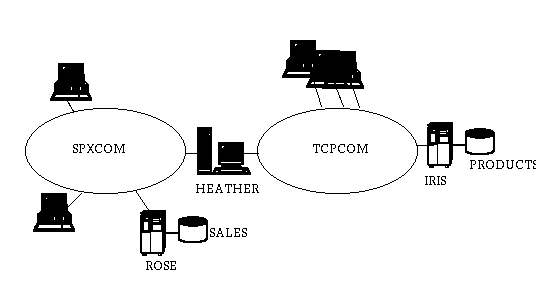 Figure A - 1. Network Diagram
Figure A - 1. Network Diagram
This network consists of two communities.
- components that communicate across the SPX/IPX protocol
- components that communicate across the TCP/IP protocol
The network includes an Oracle MultiProtocol Interchange that enables the clients and servers in the two communities to communicate with each other. The Interchange is a member of both communities; it is on a node named HEATHER.WORLD.
Directory Structure for Generated Files
When the property sheets were completed and saved, the administrator selected Generate from the File menu. The Network Manager generated the configuration files in directories for each client type and node, as shown in Figure A - 2.
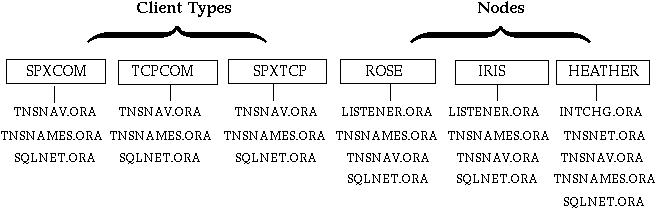
Figure A - 2. Directory Structure
In addition, NATIVE.ORA and TOPOLOGY.ORA files are created outside the directory structure, to be used by a native naming service and Oracle Enterprise Manager, respectively.
Sample Network Manager Property Sheets
To configure a network, the administrator enters information in the component property sheets of the Oracle Network Manager. This section displays selected complete property sheets for the sample network.
Communities
This network uses the default domain WORLD. In the Community property sheet, the administrator defined both the SPX/IPX community and the TCP/IP community. Figure A - 3 shows the completed property sheet for the TCP/IP community. In this property sheet, the administrator:
- entered a name for the community in the text field
- selected TCP/IP from the drop-down list of available communities
Because the Domain property sheet was not used, the WORLD domain was the only available choice in this network.
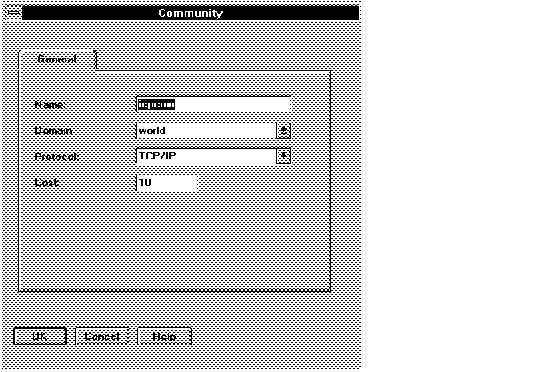 Figure A - 3. TCP/IP Community
Figure A - 3. TCP/IP Community
Nodes
Three nodes were defined using the Node property sheet: the nodes for the Interchange and the two servers. All three nodes were created before the services (Interchange, listeners, and databases) were configured.
Figure A - 4 shows the Node property sheet for ROSE. In this property sheet the administrator:
- entered the name of the node in the Node text field
- left the default domain WORLD unchanged
- selected NetWare Server from the drop-down list of available operating systems (shown as Type on this property sheet)
- selected SPXCOM.WORLD from the Available list on the communities page (not shown)
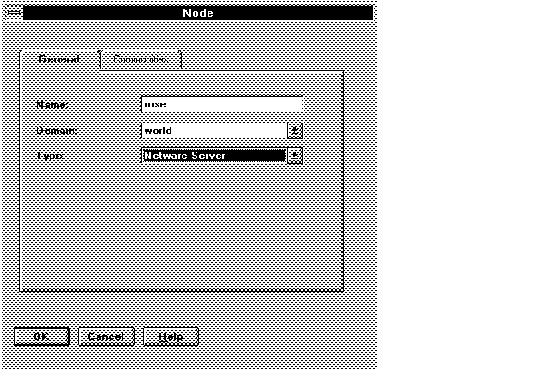 Figure A - 4. Node Property Sheet
Figure A - 4. Node Property Sheet
If the operating system of the node was not among those on the Type drop-down list, the administrator would have selected User from the list.
Interchange
When the administrator opened the Interchange property sheet to define the characteristics of the Interchange on Heather, the name of the Interchange had already been created by the Network Manager. On the general page, the administrator did the following:
- selected the node name Heather from the drop-down list
- accepted that the Interchange is Stoppable
The administrator accepted all default parameters set by the Network Manager on other pages, including:
- pumps and pump connections on the pumps page
The General Page of the property sheet is shown in Figure A - 5.
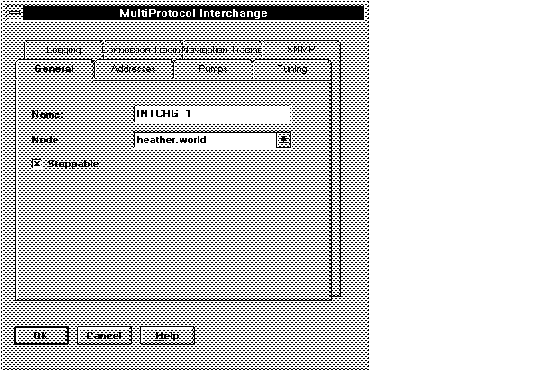 Figure A - 5. Interchange General Page
Figure A - 5. Interchange General Page
The administrator next defined two addresses by selecting the Addresses folder tab and twice selecting Create to bring up the Address page. The address pages for the Interchange are shown in Figure A - 6 and Figure A - 7.
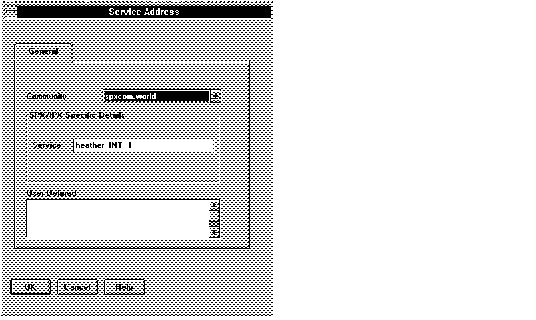 Figure A - 6. Page for the SPX/IPX Address for an Interchange
Figure A - 6. Page for the SPX/IPX Address for an Interchange
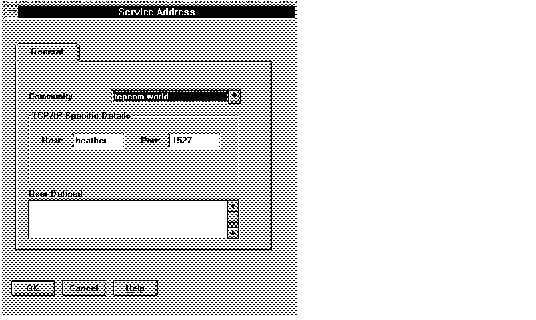 Figure A - 7. Page for the TCP/IP Address for the Interchange
Figure A - 7. Page for the TCP/IP Address for the Interchange
In these address windows, the administrator selected the community from the drop-down list. The protocol-specific keywords and default values in both these addresses were supplied by the Network Manager. (Note, however, that some other protocols have parameters that require administrator input.)
Figure A - 8 shows the Interchange Addresses Page after the addresses were defined.
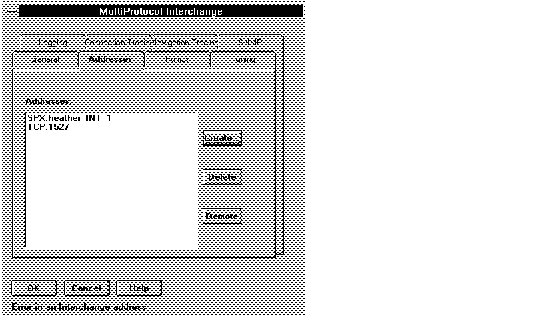 Figure A - 8. Addresses on the Interchange Property Sheet
Figure A - 8. Addresses on the Interchange Property Sheet
Listeners
The listeners and the databases were defined next. Because the process was similar for both ROSE and IRIS, only the property sheets and windows for Iris are shown here.
Figure A - 9 shows the Listener property sheet.
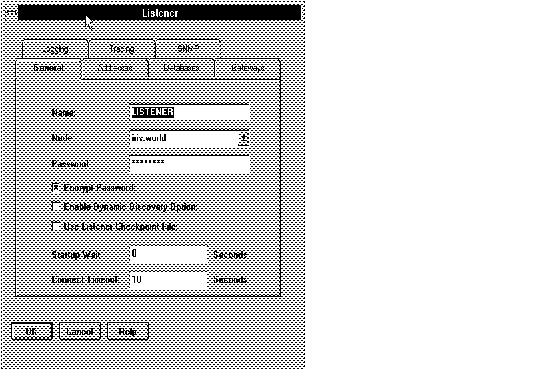 Figure A - 9. Listener Property Sheet
Figure A - 9. Listener Property Sheet
The Network Manager created the default name LISTENER. The administrator:
- selected the Node from the drop-down list
- selected the Disable Plug and Play Option checkbox. This example assumes that the SQL*Net plug and play option is not being used.
- accepted the default parameters: encrypted password, Startup Wait Time, Connect Timeout
The administrator must create an address for the listener by selecting the Addresses folder tab to display the Addresses page. From there the administrator selected the Create button. The page shown in Figure A - 10 was displayed.
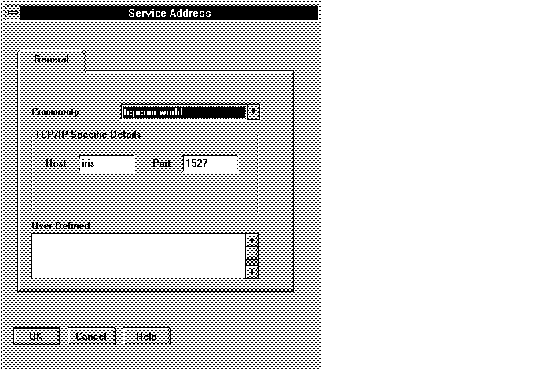 Figure A - 10. Listener Address Window
Figure A - 10. Listener Address Window
Figure A - 10 shows the Service Address window for the listener on Iris. Once again, after the administrator selected the community from the drop-down list, the Network Manager supplied the protocol-specific parameters and default values.
Database
The administrator's next task was configuring the database.
The database property sheet can be accessed either through the listener property sheet or directly from the Create menu or the Network Object Tool Bar. Figure A - 11 shows the property sheet as completed for the PRODUCTS database.
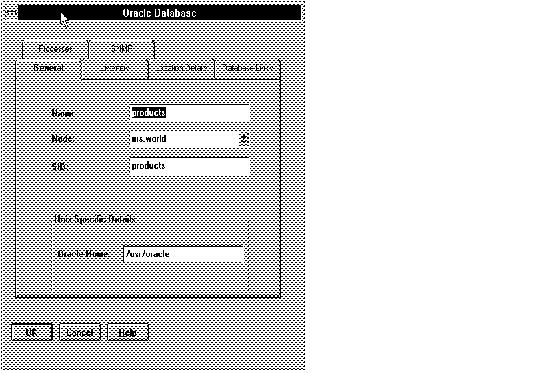 Figure A - 11. Database General Page
Figure A - 11. Database General Page
On this property sheet, the administrator:
- entered the database service name in the Name text field (which is the same as the DB_NAME value in the database parameter file)
- chose the node from the Node drop-down list
- chose the listener from the drop-down list (or, if the administrator accessed this property sheet from the listener property sheet, the current listener would have been listed by default and the box would have been greyed out)
- entered the Oracle System ID in the SID text field
- entered the value for the operating system-specific location parameter in the text field
In addition, the administrator selected Processes in order to activate the prespawned dedicated server processes feature. Figure A - 12 shows the first page into which the administrator entered the prespawned process values. Two windows are necessary to activate this option. The second is shown in Figure A - 13.
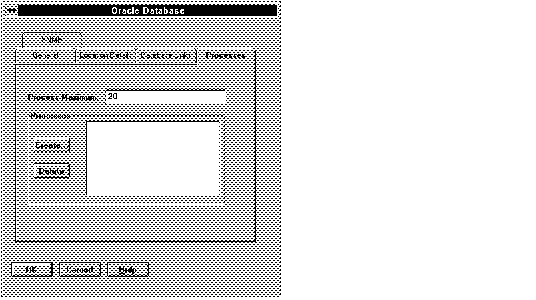 Figure A - 12. Database Processes Page
Figure A - 12. Database Processes Page
In the Database Processes page, the administrator entered the maximum number of prespawned processes in the text field, and selected Create to bring up the page shown in Figure A - 13.
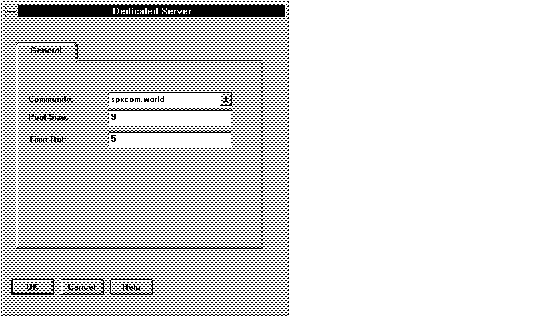 Figure A - 13. Dedicated Server Page
Figure A - 13. Dedicated Server Page
In the second window, Dedicated Server, the administrator chose the community from the drop-down list, and entered the Pool Size and Time Out in the appropriate text fields.
Client Profiles
Client Profile property sheets define the characteristics of the client profiles, or client types, in the network. Network Manager creates them automatically for every community and for any nodes on more than one community. In the sample network, three client profiles were created. There is a client profile for clients in the SPXCOM.WORLD community, one for the TCPCOM.WORLD community and one, called SPXTCP.WORLD, for those clients on both communities. In this sample network, the client profiles have not been edited, but are accepted as the Network Manager created them.
Client profiles can be valid without any input from the network administrator. However, they can be edited to include a number of optional parameters. Appendix B includes an example of the files that would be created if a Client Profile were edited to activate some of the features available through Secure Network Services.
Configuration Files for the Sample Network
All of the generated configuration files are included in this section. Some, such as TNSNAMES.ORA and SQLNET.ORA, are in the directories for every client profile and node, but they are shown only once because they are identical. The LISTENER.ORA file is different for each listener, however. The Interchange has two files. Of these, INTCHG.ORA would be unique for each Interchange if there were other Interchanges on the network, while TNSNET.ORA would be the same for all Interchanges. TNSNAV.ORA is unique for each client type.
Note: In a more complex network, the SQLNET.ORA files for different client profiles might be different. Potentially, each client profile might have a different SQLNET.ORA. See Appendix B for an example of how a SQLNET.ORA file might look if it included parameters for Secure Network Services.
Files for HEATHER Node
The TNSNAMES.ORA file is identical for every node and client type. The SQLNET.ORA file is also identical if the Client Profiles have not been edited. The TNSNAV.ORA file is unique for each client type. TNSNET.ORA is identical for all Interchanges on a network, and INTCHG.ORA is unique for every Interchange.
TNSNAMES.ORA
################
# Filename......: tnsnames.ora
# Node..........: heather.world
# Date..........: 11-JAN-96 14:23:45
################
products.world =
(DESCRIPTION_LIST =
(DESCRIPTION =
(ADDRESS_LIST =
(ADDRESS =
(COMMUNITY = tcpcom.world)
(PROTOCOL = TCP)
(Host = iris)
(Port = 1526)
)
)
)
(CONNECT_DATA =
(SID = products)
(GLOBAL_NAME = products.world)
)
)
sales.world =
(DESCRIPTION_LIST =
(DESCRIPTION =
(ADDRESS_LIST =
(ADDRESS =
(COMMUNITY = spxcom.world)
(PROTOCOL = SPX)
(Service = rose_LSNR_1)
)
)
(CONNECT_DATA =
(SID = sales1)
(GLOBAL_NAME = sales.world)
)
)
###########Interchange Addresses###########
INTCHG_1.world =
(ADDRESS_LIST =
(ADDRESS =
(COMMUNITY = spxcom.world)
(PROTOCOL = SPX)
(Service = heather_INT_1)
)
(ADDRESS =
(COMMUNITY = tcpcom.world)
(PROTOCOL = TCP)
(Host = heather)
(Port = 1526)
)
)
SQLNET.ORA
################
# Filename......: sqlnet.ora
# Node..........: heather.world
# Date..........: 11-JAN-96 14:23:45
################
AUTOMATIC_IPC = ON
TRACE_LEVEL_CLIENT = OFF
SQLNET.EXPIRE_TIME = 0
NAMES.DEFAULT_DOMAIN = world
NAME.DEFAULT_ZONE = world
SQLNET.CRYPTO_SEED = "1038885605"
NAMES.DIRECTORY_PATH = (TNSNAMES, ONAMES)
SQLNET.AUTHENTICATION_SERVICES = (NONE)
TNSNET.ORA
################
# Filename......: tnsnet.ora
# Node..........: heather.world
# Date..........: 11-JAN-96 14:23:45
################
COMMUNITY_COST =
(COMMUNITY_COST_LIST =
(COMMUNITY_DESC =
(COMMUNITY = spxcom.world)
(COST = 10)
)
(COMMUNITY_DESC =
(COMMUNITY = tcpcom.world)
(COST = 10)
)
)
INTCHG_1.world =
(ADDRESS_LIST =
(ADDRESS =
(COMMUNITY = spxcom.world)
(PROTOCOL = SPX)
(Service = heather_INT_1)
)
(ADDRESS =
(COMMUNITY = tcpcom.world)
(PROTOCOL = TCP)
(Host = heather)
(Port = 1526)
)
)
INTCHG.ORA
################
# Filename......: intchg.ora
# Node..........: heather.world
# Date..........: 11-JAN-96 14:23:45
################
CMANAGER_NAME = INTCHG_1.world
PUMPS = 5
PUMP_CONNECTIONS = 8
PUMP_BUFFERS = 8
PUMP_UPTIME = 5
PUMP_ALLOCATION = Group
CONNECTION_IDLE_TIME = 0
STOP_CMANAGER = YES
LOGGING_CMANAGER = OFF
LOG_INTERVAL_CMANAGER = 60
TRACE_LEVEL_CMANAGER = OFF
TIMEOUT_INTERVAL = 5
STOP_NAVIGATOR = YES
LOGGING_NAVIGATOR = OFF
LOG_LEVEL_NAVIGATOR = OFF
TRACE_LEVEL_NAVIGATOR = OFF
TNSNAV.ORA
################
# Filename......: tnsnav.ora
# Node..........: heather.world
# Date..........: 11-JAN-96 14:23:45
################
LOCAL_COMMUNITIES =
(COMMUNITY_LIST =
(COMMUNITY = spxcom.world)
(COMMUNITY = tcpcom.world)
)
PREFERRED_CMANAGERS =
(CMANAGER_LIST =
(CMANAGER =
(CMANAGER_NAME = INTCHG_1.world)
(ADDRESS =
(COMMUNITY = spxcom.world)
(PROTOCOL = SPX)
(Service = heather_INT_1)
)
(ADDRESS =
(COMMUNITY = tcpcom.world)
(PROTOCOL = TCP)
(Host = heather)
(Port = 1526)
)
)
)
Files for ROSE Node
The ROSE node has the same TNSNAMES.ORA and SQLNET.ORA files as the other nodes. It has a unique LISTENER.ORA file and a unique TNSNAV.ORA file.
LISTENER.ORA
################
# Filename......: listener.ora
# Node..........: rose.world
# Date..........: 11-JAN-96 14:23:45
################
SQLNET.AUTHENTICATION_SERVICES = (NONE)
USE_PLUG_AND_PLAY_LISTENER = OFF
USE_CHECKPOINT_FILE = ON
LISTENER =
(ADDRESS_LIST =
(ADDRESS=
(PROTOCOL=IPC)
(KEY= sales.world)
)
(ADDRESS=
(PROTOCOL=IPC)
(KEY= sales1)
)
(ADDRESS =
(COMMUNITY = spxcom.world)
(PROTOCOL = SPX)
(Service = rose_LSNR_1)
)
)
STARTUP_WAIT_TIME_LISTENER = 0
CONNECT_TIMEOUT_LISTENER = 10
TRACE_LEVEL_LISTENER = OFF
SID_LIST_LISTENER =
(SID_LIST =
(SID_DESC =
(GLOBAL_NAME = SALES.WORLD)
(SID_NAME = dbrose)
(ORACLE_HOME = \orawin)
(PRESPAWN_MAX = 0)
)
)
PASSWORDS_LISTENER = (572EE7A97B8BADA9)
TNSNAV.ORA
################
# Filename......: tnsnav.ora
# Node..........: rose.world
# Date..........: 11-JAN-96 14:23:45
################
LOCAL_COMMUNITIES =
(COMMUNITY_LIST =
(COMMUNITY = spxcom.world)
)
PREFERRED_CMANAGERS =
(CMANAGER_LIST =
(CMANAGER =
(CMANAGER_NAME = INTCHG_1.world)
(ADDRESS =
(COMMUNITY = spxcom.world)
(PROTOCOL = SPX)
(Service = heather_INT_1)
)
)
)
Files for IRIS Node
IRIS has the same TNSNAMES.ORA and SQLNET.ORA files as ROSE. IRIS also has unique LISTENER.ORA and TNSNAV.ORA files.
LISTENER.ORA
################
# Filename......: listener.ora
# Node..........: iris.world
# Date..........: 11-JAN-96 14:23:45
################
SQLNET.AUTHENTICATION_SERVICES = (NONE)
USE_PLUG_AND_PLAY_LISTENER = OFF
USE_CHECKPOINT_FILE = OFF
LISTENER =
(ADDRESS_LIST =
(ADDRESS=
(PROTOCOL=IPC)
(KEY= products.world)
)
(ADDRESS=
(PROTOCOL=IPC)
(KEY= products)
)
(ADDRESS =
(COMMUNITY = tcpcom.world)
(PROTOCOL = TCP)
(Host = iris)
(Port = 1526)
)
)
STARTUP_WAIT_TIME_LISTENER = 0
CONNECT_TIMEOUT_LISTENER = 10
TRACE_LEVEL_LISTENER = OFF
SID_LIST_LISTENER =
(SID_LIST =
(SID_DESC =
(GLOBAL_NAME = products.world
(SID_NAME = products)
(ORACLE_HOME = /usr/oracle)
(PRESPAWN_MAX = 20)
(PRESPAWN_LIST =
(PRESPAWN_DESC = (PROTOCOL = TCP) (POOL_SIZE = 9) (TIMEOUT = 5))
)
)
)
PASSWORDS_LISTENER = (572EE7A97B8BADA9)
TNSNAV.ORA
################
# Filename......: tnsnav.ora
# Node..........: iris.world
# Date..........: 11-JAN-96 14:23:45
################
LOCAL_COMMUNITIES =
(COMMUNITY_LIST =
(COMMUNITY = tcpcom.world)
)
PREFERRED_CMANAGERS =
(CMANAGER_LIST =
(CMANAGER =
(CMANAGER_NAME = INTCHG_1.world)
(ADDRESS =
(COMMUNITY = tcpcom.world)
(PROTOCOL = TCP)
(Host = heather)
(Port = 1526)
)
)
)
Files for the Clients
The files for the Client Profiles (or client types) include the TNSNAMES.ORA file, a SQLNET.ORA file, and a TNSNAV.ORA file. The TNSNAMES.ORA file is the same throughout the network. The SQLNET.ORA file is the same for all clients with the same client profile; it may need to be edited for optional parameters. The TNSNAV.ORA file varies depending on what protocol the clients use. The TNSNAV.ORA file used by ROSE.WORLD is the same file as other SPXCOM.WORLD clients use. Similarly, the TNSNAV.ORA file used by IRIS.WORLD is used by all clients in the TCPCOM.WORLD. Any clients of the SPXTCP.WORLD client type would have a TNSNAV.ORA file like the one for HEATHER.WORLD.
For further information about the content and the syntax of the configuration files for clients and servers, see . For more information about configuration files for Interchanges, see the MultiProtocol Interchange Administrator's Guide.
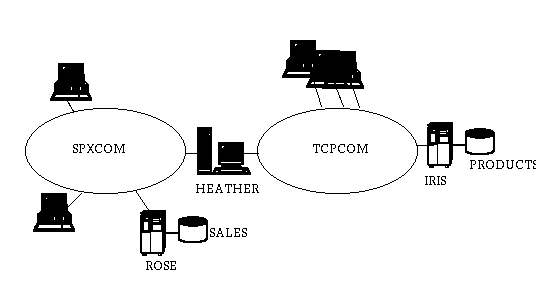 Figure A - 1. Network Diagram
Figure A - 1. Network Diagram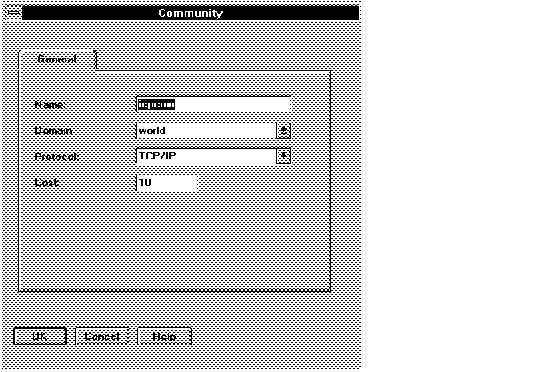 Figure A - 3. TCP/IP Community
Figure A - 3. TCP/IP Community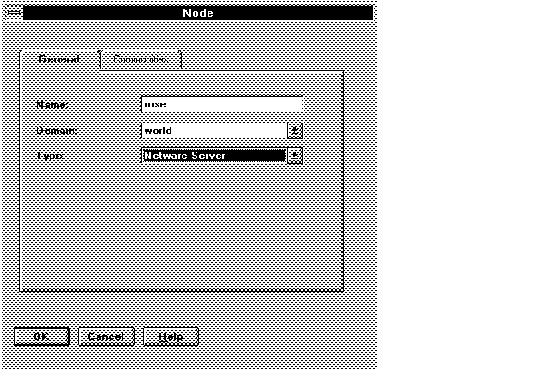 Figure A - 4. Node Property Sheet
Figure A - 4. Node Property Sheet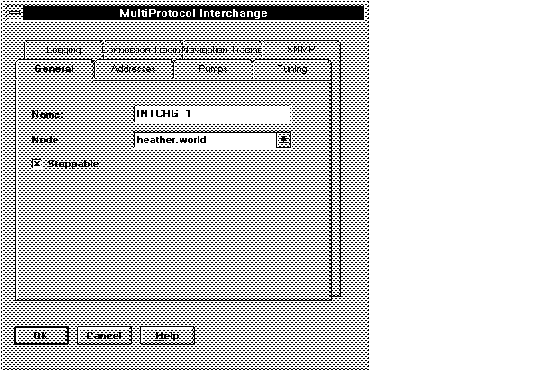 Figure A - 5. Interchange General Page
Figure A - 5. Interchange General Page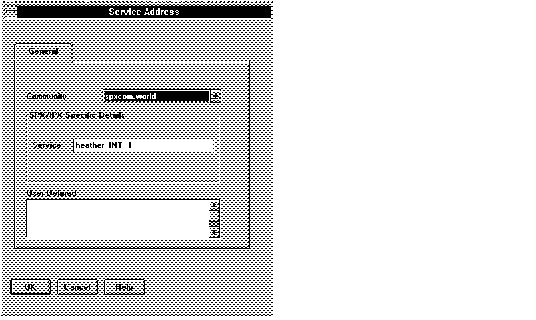 Figure A - 6. Page for the SPX/IPX Address for an Interchange
Figure A - 6. Page for the SPX/IPX Address for an Interchange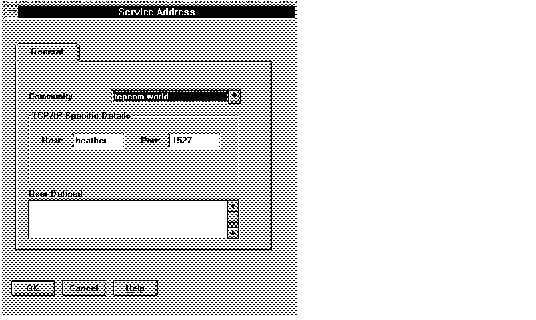 Figure A - 7. Page for the TCP/IP Address for the Interchange
Figure A - 7. Page for the TCP/IP Address for the Interchange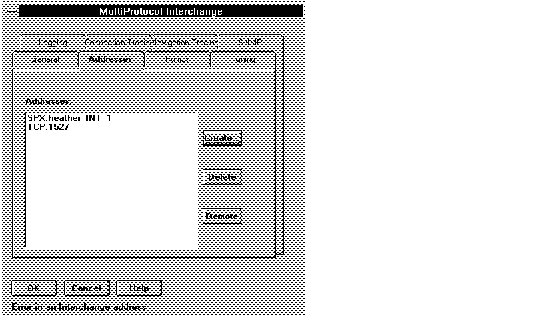 Figure A - 8. Addresses on the Interchange Property Sheet
Figure A - 8. Addresses on the Interchange Property Sheet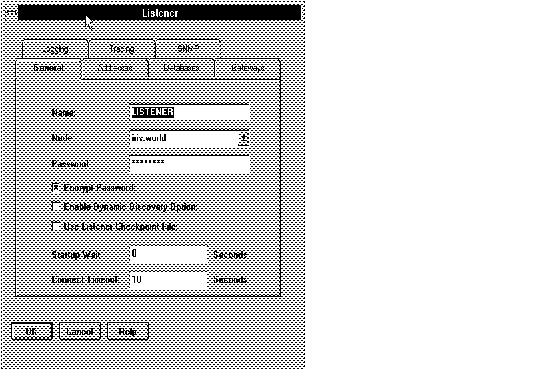 Figure A - 9. Listener Property Sheet
Figure A - 9. Listener Property Sheet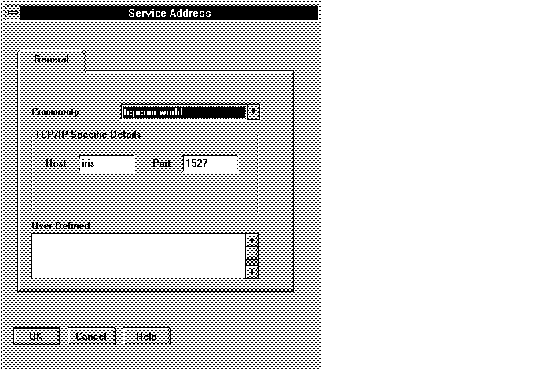 Figure A - 10. Listener Address Window
Figure A - 10. Listener Address Window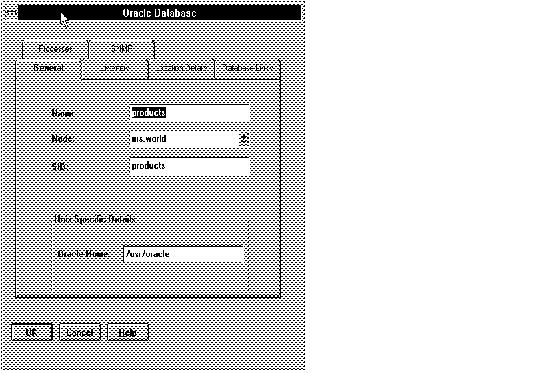 Figure A - 11. Database General Page
Figure A - 11. Database General Page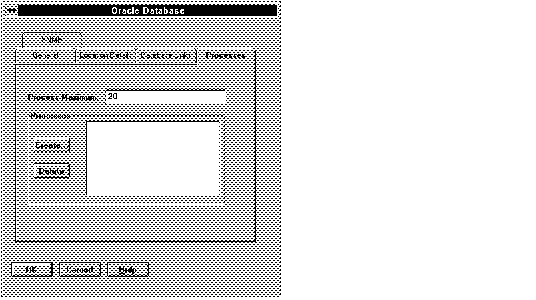 Figure A - 12. Database Processes Page
Figure A - 12. Database Processes Page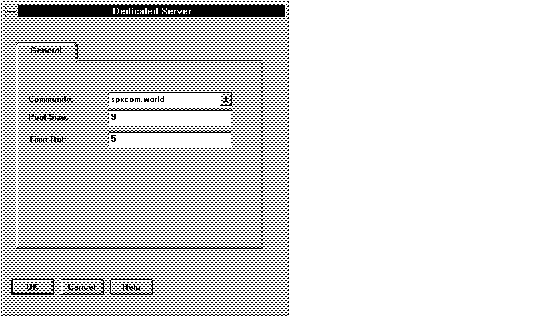 Figure A - 13. Dedicated Server Page
Figure A - 13. Dedicated Server Page