Release 8.0.5 for Windows NT and Windows 95/98
A64419-01
Library |
Product |
Contents |
Index |
| Net8
Getting Started
Release 8.0.5 for Windows NT and Windows 95/98 A64419-01 |
|
This chapter describes how to use the Oracle SNMP Agent.
Specific topics discussed are:
SNMP (Simple Network Management Protocol) is a standard internet
protocol enabling certain nodes in a network, the management stations or
managing nodes, to query other network components or applications for information
concerning their status and activities. Such a query is known as an SNMP
poll. The items that can be so polled are called managed elements.
The software used by a management station is called a management
framework or management station. The management station uses
the SNMP protocol to request information from subagents on the nodes
being managed, and those agents send back the appropriate responses. The
agents can also, independently of the framework, transmit messages called
traps to well-known addresses in response to specific events. This
is done to enable quick and possibly automatic reactions to the specific
conditions that the traps indicate.
All requests sent to a given network node are handled by
the same master agent. This agent redirects the requests to the
appropriate managed elements on the node, in some cases using subagents.
The information that SNMP can obtain is described in a structure called
a Management Information Base (MIB), which is located on the node of the
managed element.
The Oracle SNMP Agent enables Oracle products to be located,
identified, and monitored by any SNMP-based network management system.
Oracle SNMP (Simple Network Management Protocol) support
enables Oracle products such as the Oracle8 Server to be located, identified,
and monitored by a management station running at one or more centrally
located nodes.
SNMP support allows a database to be remotely monitored by
any SNMP-capable management software in a TCP/IP network. This feature
enables key Oracle products running anywhere on an enterprise's network
to be located, identified, and monitored by a management station running
at a centrally located node, in much the same way and using much the same
tools as traditionally have been used to monitor the activity of the network
itself. It thereby integrates the tasks of database administrators and
of network administrators, enabling both to use some of the same tools
and to better integrate their tasks.
Oracle SNMP Agent allows you to configure an:
The OracleSNMPPeerMasterAgent is the process on a managed
node that accepts queries from the management framework and communicates
with the subagents to answer the query. It also can send SNMP traps independently
in response to specific conditions. Only one master agent can exist on
each managed node. Any node that does not have an agent will not be able
to respond to SNMP requests.
If you are currently using an incompatible agent, such as
Microsoft SNMP, you must install the Encapsulator to encapsulate the Microsoft
master agent such that all SNMP requests from a Network Management Station
(NMS) are sent to OracleSNMPPeerMasterAgent, which then forwards the relevant
requests to the encapsulated master agent through the encapsulator. If
the encapsulator is not configured, Microsoft SNMP will not work.
|
Note: MIB files for Oracle products are installed in ORACLE_HOME\NET80\DOCS directory. The Oracle SNMP agent can be installed in only one Oracle home on a system. |
|
Note: Oracle SNMP Agent is installed with the Installer. For information on how to install the product, see "Typical Installation Results" in Chapter 3, "Understanding Post Installation Tasks" |
This section briefly describes the major tasks that the network
administrator must perform to enable the Oracle SNMP Agent.
To configure Oracle SNMP support on a managed node:
The port is specified in the TRANSPORT section of the MASTER.CFG
file located at ORACLE_HOME\NET80\ADMIN.
For example, add the following section to the file:
The port is specified in SERVICES
file located at NT_HOME\SYSTEM32\DRIVERS\ETC.
For example, make sure you have
the following line in the file:
snmp 1161/udp snmp
|
Note: If there has already been an entry for SNMP in the file, change the port from 161 (default number) to something else that is available (1161 in this example). |
You must at least add an AGENT entry, including MIB subtrees
manageable by NMS, for the encapsulated master agent.
For example, you should have a section like the following in the file:
FORWARD ALL TRAPS;
|
Note: The port (1161 in this example) must match the one you specified in Step 3. |
You may start the master agent from the command line or from
the Windows NT Control Panel's Services dialog box. Both ways are described
next.
To start the master agent from the command line:
Invoke the master agent as follows:
C:\> CD ORACLE_HOME\BIN C:\> AGENT CONFIGURATION_FILE TEMPORARY_FILE
where CONFIGURATION_FILE is the name of the master
configuration file and TEMPORARY_FILE is a temporary file where
storage information is to be stored. The master configuration file name
is defaulted to MASTER.CFG.
|
Note: CONFIGURATION_FILE and TEMPORARY_FILE are mandatory. |
To start the master agent:
The Services window appears. Look for the OracleSNMPPeerMasterAgent
service. A blank in Status column indicates that the service is stopped.
If the master is running, skip to Step 3. If the master is not running, continue to Step 2.
The master agent is started.
You may start the encapsulator from the command line or from the Windows NT Control Panel's Services dialog box. Both ways are described below.
|
Note: If the Encapsulator is to be used, the master agent must be started first. See "Starting the Master Agent" in this chapter. |
To start the encapsulator from the MS-DOS command prompt:
C:\> CD ORACLE_HOME\BIN C:\> ENCAPS [options]
There are six command line options as shown below:
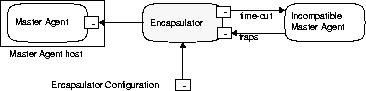
| -T PORT | Specifies the incoming trap port where the encapsulator listens to receive SNMP traps sent by encapsulated master agents.Default: no traps forwarded |
| -S PORT | Specifies the port from which the encapsulator sends SNMP requests to encapsulated agents, and to which the encapsulated agents send their responses.Default: assigned by the host |
| -H HOST | Specifies the master agent's host address, that is, the host where the master agent resides. This may or may not be the host of the encapsulated agent, specified in the ENCAPS.CFG file.Default: localhost |
| -P PORT | Specifies the master agent's listening SMUX port, that is, the port to which the encapsulator sends its SMUX traffic.Default: 199 |
| -W WAIT | Specifies the SNMP response time-out (in seconds) from the encapsulated master agent.Default: 2 seconds |
| -C FILE | Specifies the encapsulator's configuration file. This file is defaulted to ENCAPS.CFG. |
To start the encapsulator from the Control Panel Window:
The Services window appears. Look for the OracleSNMPPeerEncapsulator
service. A blank in Status column indicates that the service is stopped.
If the master is running, skip to Step 3. If the master is not running, continue to Step 2.
The encapsulator is started.
The MASTER.CFG file controls several aspects of the OracleSNMPPeerMaster Agent, including:
|
Note: The MASTER.CFG file is automatically installed on the server at ORACLE_HOME\NET80\ADMIN. |
A sample file is shown in Figure
9-1:
######################################################################### # Default Agent Configuration File # # This file allows MANAGERS to be specified. This is used to # specify which managers will be receiving which traps. # # Also, COMMUNITYs can be specified. This allows that agent to # be configured such that it will only except requests from # certain managers and with certain community strings. # # Syntax # TRANSPORT <name> SNMP # [OVER UDP SOCKET] # [AT <addr>] # COMMUNITY <communityName> # ALLOW <op> [,<op>]* [OPERATIONS] # [AS ENTITY <entityName>] # [MEMBERS <addrs> [,<addrs>] ] TRANSPORT ordinary SNMP OVER UDP SOCKET AT PORT 161 COMMUNITY public ALLOW ALL OPERATIONS USE NO ENCRYPTION
Below is a description of the TRANSPORT
and COMMUNITY parameters.
The ENCAPS.CFG configuration file specifies which incompatible
agents are to be encapsulated and what to make visible to the Network Management
Station (NMS).
A sample file is shown in Figure
9-2:
########################################################################## # # THIS IS AN EXAMPLE OF AN ENCAPSULATOR CONFIGURATION FILE. # # USING THIS FILE, ENCAPSULATOR WILL ENCAPSULATE A NON-PEER # MIB2 AGENT ON THE SAME PROCESSOR, THAT'S LISTENING FOR SNMP # REQUESTS AT PORT 1161. # # IT ALLOWS THE NETWORK MANAGEMENT STATION TO VIEW THE 8 SUBTREES # MANAGED BY THAT AGENT, AND TO RECEIVE ALL THE TRAPS EMITTED BY # THAT AGENT. ALL THE REQUESTS AND TRAPS PASS THROUGH THE PEER # AGENT AND ENCAPSULATOR. AT THE SAME TIME THAT THE PEER AGENT # IS HANDLING ENCAPSULATOR, IT ALSO HANDLES ALL SUB-AGENTS THAT # WERE DEVELOPED WITH THE PEER TOOLKIT TO MANAGE OTHER MIBS. # Syntax: # [ # AGENT [ON HOST <ip>] [AT PORT <port>] [WITH COMMUNITY <community>] # SUBTREES <treelist> # [FORWARD <traplist> TRAPS] # ; # ]+ # AGENT AT PORT 1161 WITH COMMUNITY public SUBTREES 1.3.6.1.2.1.1, 1.3.6.1.2.1.2, 1.3.6.1.2.1.3, 1.3.6.1.2.1.4, 1.3.6.1.2.1.5, 1.3.6.1.2.1.6, 1.3.6.1.2.1.7, 1.3.6.1.2.1.8, 1.3.6.1.4.1.77 FORWARD ALL TRAPS;