Release 8.0.5 for Windows NT
A64425-01
Library |
Product |
Contents |
Index |
| Oracle
Parallel Server Getting Started
Release 8.0.5 for Windows NT A64425-01 |
|
This chapter describes how instances are managed through
initialization files and Oracle Parallel Server Manager (OPSM).
Specific topics covered in this chapter are:
An initialization parameter file is an ASCII text file containing
a list of parameters. Each node consists of an initialization parameter
file named INITSID.ORA with parameters unique for an instance and
an initialization parameter file named INIT_COM.ORA with common parameters
shared from node-to-node.
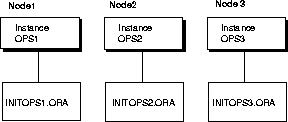
The INITSID.ORA initialization parameter files point to INIT_COM.ORA file for common parameters and define the:
INIT_COM.ORA is called by the individual parameter files
through the IFILE parameter.
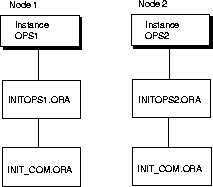
In a parallel server, some initialization parameters must
have the same values for every instance, whether individual or common parameter
files are used. By referencing the common parameter file using the IFILE
parameter within the individual parameter files, instances that have individual
parameter files can use the correct parameter values for those that must
be identical. This also allows individual parameter files with different
values.
Figure 7-3 shows the contents
of INITOPS1.ORA:
instance_number=1 thread=1 rollback_segments=(RB1, RB2, RB3, RB4, RB5, RB6, RB7, RB8) ifile=c:\orant\ops\init_com.ora
Figure 7-4 shows the contents
of INITOPS2.ORA:
instance_number=2 thread=2 rollback_segments=(RB9, RB10, RB11, RB12, RB13, RB14, RB15, RB16) ifile=c:\ORANT\ops\init_com.ora
|
Note: During the installation process, these initialization files are automatically created. |
Figure 7-5 shows a sample
INIT_COM.ORA file:
db_name=ops db_files = 1024 control_files = `\\.\OPS_cntr01' db_file_multiblock_read_count = 8 db_block_buffers = 200 shared_pool_size = 10000000 log_checkpoint_interval = 10000 processes = 59 parallel_max_servers = 5 log_buffer = 8192 sequence_cache_entries = 10 sequence_cache_hash_buckets = 10 max_dump_file_size = 10240 background_dump_dest=%RDBMS80%\trace user_dump_dest=%RDBMS80%\trace db_block_size = 2048 remote_login_passwordfile = shared text_enable = TRUE job_queue_processes = 2 job_queue_interval = 10 job_queue_keep_connections = false distributed_lock_timeout = 300 distributed_transactions = 5 open_links = 4 parallel_server = true
This section describes the following:
Initialization parameters with the prefix GC (Global Constant)
are relevant only for an Oracle Parallel Server. These parameters are specified
in the INIT_COM.ORA file.
Global constant parameter settings determine the size of
the collection of global locks that protect the database buffers on all
instances. The settings you choose affect the use of certain operating
system resources.
Of the instances (OPS1, OPS2, and so on), the first instance
to start up in shared mode determines the values of the global constant
parameters for the other instances. The control file records the values
of the GC_* parameters when the first instance starts up.
When another instance attempts to start up in shared mode,
the Oracle Server compares the values of the global constant parameters
in its parameter file with those already in use and issues a message if
any values are incompatible. The instance cannot mount the database unless
it has the correct values for its global constant parameters.
The global constant parameters for an Oracle Parallel Server
are:
Multiple instance issues concerning initialization parameters
\are summarized in the following table:
Certain initialization parameters are critical at database
creation or affect certain database operations. These parameters must have
the same value for every instance in an Oracle Parallel Server specified
in each INIT_COM.ORA file for each instance. For example, the values of
DB_BLOCK_SIZE and CONTROL_FILES must be identical for every instance. Other
parameters can have different values for different instances; for example,
INIT_SQL_FILES can have any value because it is ignored except when the
database is created.
The following initialization parameters must have identical
values for every instance in a parallel server:
Set values for the LM_* initialization parameters. Note that
the resources, locks and processes configurations are per OPS instance.
For ease of administration, these parameters should be consistent for all
the instances.
Chapter 18, "Administering Multiple Instances," of the Oracle8
Parallel Server Concepts & Administration includes descriptions
of the initialization parameters:
The database for which the instance is started must have
access to the appropriate initialization parameter files. Oracle Parallel
Server uses the initialization parameter files located in ORACLE_HOME\DATABASE,
unless you specify a different initialization file with the PFILE option
at startup.
To customize Oracle Parallel Server for Windows NT databases
functions, you need to edit the initialization parameter files. Use any
ASCII text editor to modify the file.
Although instances can be started and stopped individually
from each node using Server Manager, it is not always the most efficient
way. OPSM allows you to manager, start and stop one or more instances from
one node or from an Oracle Enterprise Manager Console, thus centralizing
the management of instances.
| Additional
Information:
See Chapter 6, "Installing and Configuring Oracle Parallel Server Manager", for OPSM requirements and setup. |
After the repository is built, the Oracle Enterprise Manager Console appears with access to the Oracle Parallel Servers in the Navigator tree. An instance or multiple instances are started or stopped by:
| Additional
Information:
See Chapter 2, "Oracle Parallel Server Management Operations", in the Oracle Parallel Server Management User's Guide and the Oracle Enterprise Manager Administrator's Guide for further information about managing Oracle Parallel Servers and parallel server instances from Oracle Enterprise Manager. |
If you configured the Oracle Performance Manager, you can
display a variety of tabular and graphic performance statistics for parallel
server.
| Additional
Information:
See the Oracle Parallel Server Management User's Guide for further information about using the Oracle Enterprise Manager Console and Oracle Performance Manager. |
The OPSCTL.EXE utility allows you to manage all Oracle Parallel
Server instances from each node. You can choose to start or stop all instances
on an individual node.
|
Note: The following requirements are met if you followed all the steps in Chapter 5, "Configuring Oracle Parallel Server" and Chapter 6, "Installing and Configuring Oracle Parallel Server Manager". |
OPSCTL requires the following:
OPSCTL.EXE uses this user to start services on remote machines, so this user must have the equivalent of administrator access on each of the nodes. You can either use the default Oracle Enterprise Manager Console credential to access your Oracle Parallel Server or supply a different account name/password combination when creating a startup/shutdown job. In either case, the account used must have DBA privileges on an instance of Oracle Parallel Server in order to start or stop that instance.
OPSCTL START Command Line Usage
OPSCTL START -CCONNECT_STRING -NDATABASE_NAME [-ISID, SID] [-F] [-T] [-U] [-M] [-Y|-E] [-v] [-h]
|
Note: [] indicates optional items. |
To start all instances:
C:\> CD ORACLE_HOME\BIN C:\ORACLE_HOME\BIN> OPSCTL START -CINTERNAL/PASSWORD -NDATABASE_NAME
To start an individual instance:
C:\> CD ORACLE_HOME\BIN C:\ORACLE_HOME\BIN> OPSCTL START -ISID -CINTERNAL/PASSWORD -NDATABASE_NAME
OPSCTL STOP Command Line Usage
OPSCTL STOP -CCONNECT_STRING -NDATABASE_NAME [-ISID, SID] [-F] [-T] [-U] [-M] [-v] [-h]
|
Note: [] indicates optional items. |
To stop all instances:
C:\> CD ORACLE_HOME\BIN C:\ORACLE_HOME\BIN> OPSCTL STOP -CINTERNAL/PASSWORD -NDATABASE_NAME
To stop an individual instance:
C:\> CD ORACLE_HOME\BIN C:\ORACLE_HOME\BIN> OPSCTL STOP -ISID -CINTERNAL/PASSWORD -NDATABASE_NAME