Release 1.5
A56287-01
Library |
Product |
Contents |
Index |
| Oracle Parallel Server Management User's Guide Release 1.5 A56287-01 |
|
This chapter presents the Oracle software requirements for using Oracle Parallel Server Management (OPSM).
An overview of Oracle Parallel Servers, Oracle Parallel Server instances, and Oracle Parallel Server Management is also presented.
You can control the activity of parallel servers and parallel server instances using the Oracle Enterprise Manager Console. For further information about getting started and using the Enterprise Manager Console, refer to the Oracle Enterprise Manager documentation set.
This chapter discusses the following topics:
| Topic | Refer to Page |
|---|---|
Ensure that the following Oracle software products and services are installed and operating on the Oracle8 Parallel Server nodes and the Oracle Enterprise Console:
For more information about the above server requirements, refer to the Oracle Parallel Server Management Configuration Guide for UNIX or your platform-specific installation guide.
For more information about additional Console requirements, refer to your platform-specific installation guide.
Oracle Parallel Server allows users and processes on multiple nodes to operate on the same database simultaneously. Oracle Parallel Server is an Oracle8 Server software option which you must choose to install.
Oracle Parallel Server offers these features:
Oracle Parallel Server allows separate Oracle instances to run on different nodes. These instances operate against a common database which resides on shared disks physically accessible by all nodes that make up the cluster. The application database files reside on shared disks. Oracle8 environment files reside on local disks on a node. Each node has an Oracle8 server instance running and simultaneously accesses application data files on shared disks.
Oracle Parallel Server coordinates each node's access to the shared database, assuring data consistency and integrity. It provides complete data and lock recovery support should any node fail for abnormal reasons.
An Oracle instance is defined as the set of processes and resources required for proper database operation. The pool of processes or threads that make up an instance coordinate their work on the database through shared memory by means of the Shared Global Area (SGA). All processes or threads belonging to the instance exist on the same node.
Oracle Parallel Server allows separate instances to coordinate operations on a common database. Typically, only a single instance is run on each node; the Parallel Server option allows multiple instances on separate nodes, each operating against the same database.
The following diagram illustrates how Oracle Parallel Server allows simultaneous access to the database.
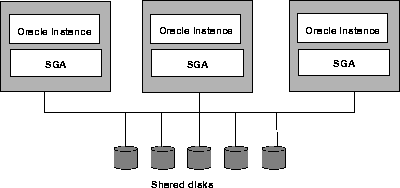
For more information about Parallel Server database features and operations, refer to the Oracle8 Parallel Server Concepts and Administration Guide.
Oracle Parallel Server Management is a comprehensive and integrated system management solution for the Oracle Parallel Server. OPSM allows you to manage multi-instance databases running in heterogeneous environments through an open client-server architecture.
In addition to managing parallel databases, OPSM allows you to schedule jobs, perform event management, monitor performance, and obtain statistics to tune parallel databases.
Oracle Enterprise Manager provides database administrators (DBAs) with a powerful set of tools to manage, monitor, and administer even the most complex network of databases from a single workstation, called the Enterprise Manager Console.
The following lists some of the parallel-server tasks you can perform with the Enterprise Manager Console:
Oracle Enterprise Manager consists of a centralized Enterprise Manager Console, a set of centralized services, Intelligent Agents, and a set of management applications which provide DBAs the necessary tools to manage database environments with multiple instances and parallel databases.
On the managed systems, the Intelligent Agent receives the request, schedules the request, and then transmits the results back to the Console.
|
Important: An Intelligent Agent must be running on the node it resides on for a system to be managed by Enterprise Manager. |
Thus, for Oracle Parallel Server, every node which has an instance of the parallel database must have an Intelligent Agent running on it. This Enterprise Manager architecture provides a scalable and reliable infrastructure for managing Oracle Parallel Servers.
|
IMPORTANT: Before performing the management operations described in this guide, ensure that you have performed the following requirements which are described in the Oracle guides listed below. |
Describes how to properly set up the OPSM components: opsctl utility, Intelligent Agent, and OPS Communication Daemon. The Quick Start section in this guide provides the server-related and console-related steps you must perform.
Describes how to set up a repository on the Enterprise Manager Console. Each administrator is associated with a specific repository in a database. Any information related to the tasks performed by the administrator is stored in that repository. The repository provides a centralized location for storing information about the state of the environment managed by Oracle Enterprise Manager from the perspective of each console user. It contains information on configurations, jobs and events, historical collections, tuning recommendations, the preferred credentials for each user, and other information associated with each Enterprise Manager Console login.