| Oracle Network Products Troubleshooting Guide | Library |
Product |
Contents |
Index |
| Oracle Network Products Troubleshooting Guide | Library |
Product |
Contents |
Index |
| server Set the trace parameters in the server-side SQLNET.ORA. The next process started by the listener will have tracing enabled. The trace parameters must be created or edited manually. |
| listener Use the Listener property sheet in Network Manager to set the trace parameters in LISTENER.ORA and start the listener from the Listener Control Utility or command line. See Understanding SQL*Net for specific syntax. |
| Connection Manager Use the Network Manager to set the trace parameters in INTCHG.ORA and start the Connection Manager from the Interchange Control Utility or command line. The pumps are started automatically with the Connection Manager, and their trace files are controlled by the trace parameters for the Connection Manager. For specific syntax guidelines, see the Oracle MultiProtocol Interchange Administrator's Guide. |
| Navigator Use the Network Manager to set the trace parameters in INTCHG.ORA and start the Navigator from the Interchange Control Utility or command line. . For specific syntax guidelines, see the Oracle MultiProtocol Interchange Administrator's Guide. |
| Names Server Use the Network Manager to set the trace parameters in NAMES.ORA and start the Names server from the Names Control Utility or command line. For specific syntax guidelines, see the Oracle Names Administrator's Guide. |
| Names Control Utility Set the trace parameters in SQLNET.ORA and start the Names Control Utility from the command line. For specific syntax guidelines, see the Oracle Names Administrator's Guide. |
The trace parameters are defined in the same configuration files as are the log parameters. Table 3 - 1 shows the configuration files for different network components and the default names of the trace files they generate.
Table 3 - 1. Trace Parameters and Component Configuration Files
| Trace Parameters Corresponding to | Configuration Files | Output Files |
| Client | SQLNET.ORA | SQLNET.TRC |
| Server | SQLNET.TRC | |
| TNSPING Utility | TNSPING.TRC | |
| Names Control Utility | NAMESCTL.TRC | |
| Listener | LISTENER.ORA | LISTENER.TRC |
| Interchange | INTCHG.ORA | |
| Connection Manager | CMG.TRC | |
| Pumps | PMP.TRC | |
| Navigator | NAV.TRC | |
| Names Server | NAMES.ORA | NAMES.TRC |
The trace characteristics for two or more components of an Interchange are controlled by different parameters in the same configuration file. For example, there are separate sets of parameters for the Connection Manager and the Navigator that determine which components will be traced, and at what level.
Similarly, if there are multiple listeners on a single computer, each listener is controlled by parameters that include the unique listener name in the LISTENER.ORA file.
For each component, the configuration files contain the following information:
See the Oracle operating system-specific documentation for your platform to determine where these files are expected to reside and where you can find sample files.
OFF
This setting signifies that no trace output should be generated. This setting is the default.
USER
This setting is intended for database administrators or users who are administering TNS products, but do not have extensive network knowledge. The USER trace level generates only English sentences describing high-level significant networking events.
ADMIN
This setting is intended for network or database administrators with more knowledge of network terms and concepts. The ADMIN trace level generates all of the USER level statements plus additional information such as TNS addresses and detailed events.
The parameters are of the form:
TRACE_LEVEL_component = [OFF|USER|ADMIN]
For example, the following parameter, set in Oracle Network Manager, would produce trace output for the client at the administrator level:
TRACE_LEVEL_CLIENT = ADMIN
TRACE_FILE_component = string
For example, the following parameter would send listener trace output to a file called TEST.TRC on the server machine:
TRACE_FILE_LISTENER = TEST
Change the default trace filename using Oracle Network Manager.
Note: On most operating systems, the suffix .TRC is automatically appended to the filename you provide for the parameter; do not include the suffix when you enter the file name in Oracle Network Manager.
Note: You cannot change the default name, PMP.TRC, of the trace file for the pump.
Note: Some platforms have restrictions on the properties of a filename. See your Oracle operating system-specific manuals for platform specific restrictions.
Examples are specific to different operating systems. An example on a UNIX system might be:
TRACE_DIRECTORY_LISTENER = /tmp/trace
Note: Some platforms have restrictions on the properties of a directory name. See your Oracle operating system-specific manuals for platform specific restrictions.
Note: Trace files are usually very large. If this parameter is set to ON, the number of large trace files created could interfere with the available disk space on your machine. Therefore, turn this parameter on only for specific reasons and delete the resulting files when they are no longer useful.
Note: This feature is not implemented on all operating systems. See the Oracle operating system-specific documentation for your platform for further information.
Note: This feature is not implemented on all operating systems. See the Oracle operating system-specific documentation for your platform for further information.
Note: This feature is not implemented on all operating systems. See the Oracle operating system-specific documentation for your platform for further information.
TNSPING.TRACE_LEVEL TNSPING.TRACE_DIRECTORY
The following table shows the valid SQLNET.ORA parameters used in logging and tracing of SQL*Net version 2 clients and servers. A more detailed description of each parameter is available in Appendix A, "Trace and Log Parameter Reference".
Table 3 - 2. SQLNET.ORA Diagnostic Parameters
| Parameters | Default | Values | Example (DOS client, UNIX server) |
| TRACE_LEVEL_CLIENT | OFF | [OFF | USER |ADMIN] | TRACE_LEVEL_CLIENT=USER |
| TRACE_FILE_CLIENT | SQLNET.TRC | string | TRACE_FILE_CLIENT=CLIENT |
| TRACE_DIRECTORY_CLIENT | O/S specific | valid directory | TRACE_DIRECTORY_CLIENT= c:\NET\ADMIN |
| TRACE_UNIQUE_CLIENT | OFF | [ON|OFF] | TRACE_UNIQUE_CLIENT=ON |
| LOG_FILE_CLIENT | SQLNET.LOG | string | LOG_FILE_CLIENT=CLIENT |
| LOG_DIRECTORY_CLIENT | O/S specific | valid directory | LOG_DIRECTORY_CLIENT=c:\NET\ADMIN |
| TRACE_LEVEL_SERVER | OFF | [OFF | USER | ADMIN] | TRACE_LEVEL_SERVER=ADMIN |
| TRACE_FILE_SERVER | SQLNET.TRC | string | TRACE_FILE_SERVER=unixsrv_2345.trc |
| TRACE_DIRECTORY_SERVER | O/S specific | valid directory | TRACE_DIRECTORY_SERVER=/tmp/trace |
| LOG_FILE_SERVER | SQLNET.LOG | string | LOG_FILE_SERVER=unixsrv.log |
| LOG_DIRECTORY_SERVER | O/S specific | valid directory | LOG_DIRECTORY_SERVER=/tmp/trace |
For more information about the SQLNET.ORA Editor, see Chapter 4.
Note: You must add these parameters manually to the SQLNET.ORA file. You cannot create them using Oracle Network Manager.
Table 3 - 3. NAMESCTL Utility Diagnostic Parameters
| Parameters | Default | Values | Example (UNIX server) |
| NAMESCTL.TRACE_LEVEL | OFF | [OFF | USER | ADMIN] | NAMESCTL.TRACE_LEVEL=user |
| NAMESCTL.TRACE_FILE | namesctl.trc | file | NAMESCTL.TRACE_FILE=nc_south.trc |
| NAMESCTL.TRACE_DIRECTORY | O/S specific | directory | NAMESCTL.TRACE_DIRECTORY= /oracle7/network/trace |
| NAMESCTL.TRACE_UNIQUE | FALSE | TRUE/FALSE or ON/OFF | NAMESCTL.TRACE_UNIQUE=TRUE |
Note: You can add these parameters to the SQLNET.ORA file using the SQLNET.ORA Editor. You cannot create them using Oracle Network Manager.
For more information about the SQLNET.ORA Editor, see Chapter 4.
Table 3 - 4. TNSPING Diagnostic Parameters
| Parameters | Default | Values | Example (UNIX server) |
| TNSPING.TRACE_LEVEL | OFF | [OFF | USER | ADMIN] | TNSPING.TRACE_LEVEL=user |
| TNSPING.TRACE_DIRECTORY | O/S specific | directory | TNSPING.TRACE_DIRECTORY= /oracle7/network/trace |
Table 3 - 5. LISTENER.ORA Diagnostic Parameters
| Parameters | Default | Values | Example (VMS) |
| TRACE_LEVEL_LISTENER | OFF | [OFF | USER | ADMIN] | TRACE_LEVEL_LISTENER=OFF |
| TRACE_FILE_LISTENER | LISTENER.TRC | string | TRACE_FILE_LISTENER=LISTENER |
| TRACE_DIRECTORY_LISTENER | O/S specific | valid directory | TRACE_DIRECTORY_LISTENER= $ORA_SQLNETV2 |
| LOG_FILE_LISTENER | LISTENER.LOG | string | LOG_FILE_LISTENER=LISTENER |
| LOG_DIRECTORY_LISTENER | O/S specific | valid directory | LOG_DIRECTORY_LISTENER=$ORA_ ERRORS |
Table 3 - 6. INTCHG.ORA Diagnostic Parameters
| Parameters | Default | Values | Example (OS/2 Interchange) |
| TRACE_LEVEL_CMANAGER | OFF | [OFF|USER|ADMIN] | TRACE_LEVEL_CMANAGER=USER |
| TRACE_FILE_CMANAGER | CMG.TRC | string | TRACE_FILE_CMANAGER= CMANAGER |
| TRACE_DIRECTORY_CMANAGER | O/S specific | valid directory | TRACE_DIRECTORY_CMANAGER= C:\ADMIN |
| LOG_FILE_CMANAGER | INTCHG.LOG | string | LOG_FILE_CMANAGER=CMANAGER |
| LOG_DIRECTORY_CMANAGER | O/S specific | valid directory | LOG_DIRECTORY_CMANAGER= C:\ADMIN |
| LOGGING_CMANAGER | OFF | OFF|ON | LOGGING_CMANAGER=OFF |
| LOG_INTERVAL_CMANAGER | 60 minutes | Any number of minutes | LOG_INTERVAL_CMANAGER=60 |
| TRACE_LEVEL_NAVIGATOR | OFF | [OFF|USER|ADMIN] | TRACE_LEVEL_NAVIGATOR=ADMIN |
| TRACE_FILE_NAVIGATOR | NAV.TRC | string | TRACE_FILE_NAVIGATOR= NAVIGATOR |
| TRACE_DIRECTORY_NAVIGATOR | O/S specific | valid directory | TRACE_DIRECTORY_NAVIGATOR= C:\ADMIN |
| LOG_FILE_NAVIGATOR | NAVGATR.LOG | string | LOG_FILE_NAVIGATOR=NAVIGATOR |
| LOG_DIRECTORY_NAVIGATOR | O/S specific | valid directory | LOG_DIRECTORY_NAVIGATOR= C:\ADMIN |
| LOGGING_NAVIGATOR | OFF | OFF|ON | LOGGING_NAVIGATOR=OFF |
| LOG_LEVEL_NAVIGATOR | ERRORS | ERRORS|ALL | LOG_LEVEL_NAVIGATOR=ERRORS |
Table 3 - 7. NAMES.ORA Diagnostic Parameters
| Parameters | Default | Values | Example (UNIX server) |
| NAMES.TRACE_LEVEL | OFF | [OFF | USER | ADMIN] | NAMES.TRACE_LEVEL=ADMIN |
| NAMES.TRACE_FILE | names.trc | file | NAMES.TRACE_FILE=nsrv3.trc |
| NAMES.TRACE_DIRECTORY | O/S specific | directory | NAMES.TRACE_DIRECTORY=/oracle7/network/trace |
| NAMES.TRACE_UNIQUE | FALSE | TRUE/FALSE or ON/OFF | NAMES.TRACE_UNIQUE=TRUE |
| NAMES.LOG_FILE | names.log | file | NAMES.LOG_FILE=nsrv1.log |
| NAMES.LOG_DIRECTORY | O/S specific | directory | NAMES.LOG_DIRECTORY= /oracle7/network/log |
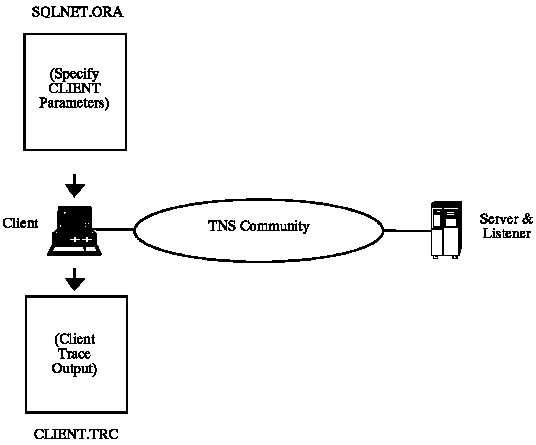 Figure 3 - 1. Tracing the Client
Figure 3 - 1. Tracing the Client
In Oracle Network Manager, on the Tracing page of the Client Profile property sheet, Trace Level is set to USER, Trace File to CLIENT, and Trace Directory to C:\trace. The SQLNET.ORA would therefore contain the following entries:
TRACE_LEVEL_CLIENT = USER TRACE_FILE_CLIENT = CLIENT TRACE_DIRECTORY_CLIENT = C:\TRACE
The first line sets the trace level, the second determines the name of the trace file, and the third indicates the location of the trace file.
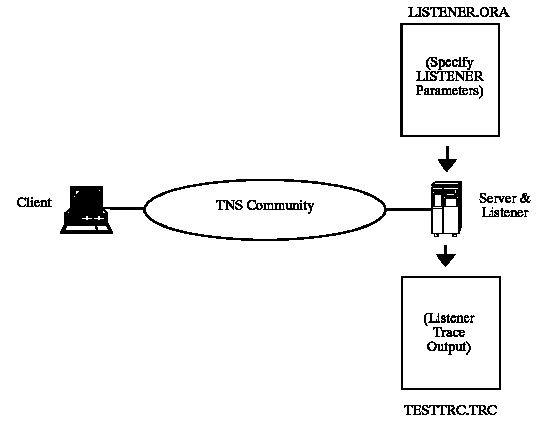 Figure 3 - 2. Tracing the Listener
Figure 3 - 2. Tracing the Listener
To activate this tracing, on the Tracing page of the Listener property sheet in Oracle Network Manager, set Trace Level to ADMIN and Trace File to TESTTRC. The listener parameter file LISTENER.ORA that invokes trace for the listener would then include the following lines:
TRACE_LEVEL_LISTENER = ADMIN TRACE_FILE_LISTENER = TESTTRC
In this example, the trace would occur at the ADMIN level and the resulting trace information would be written to the TESTTRC.TRC file in the default trace file location for that platform. For example:
$ORACLE_HOME/network/trace/TESTTRC.trc
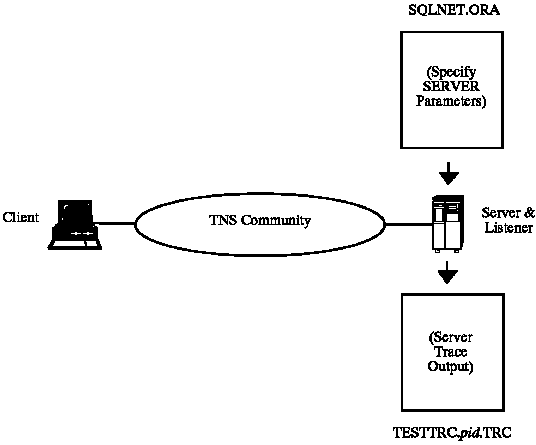 Figure 3 - 3. Tracing the Server
Figure 3 - 3. Tracing the Server
To set tracing for the server, you must manually edit the SQLNET.ORA file. In this example, the server's SQLNET.ORA file would include the following lines:
TRACE_LEVEL_SERVER = ADMIN TRACE_FILE_SERVER = SERVER
The resulting trace file would be:
ORA_RDBMS:[NETWORK.TRACE]SERVER_44A17BEA.TRC
Note that the server's process identifier, in hexadecimal notation, is included in the trace filename.
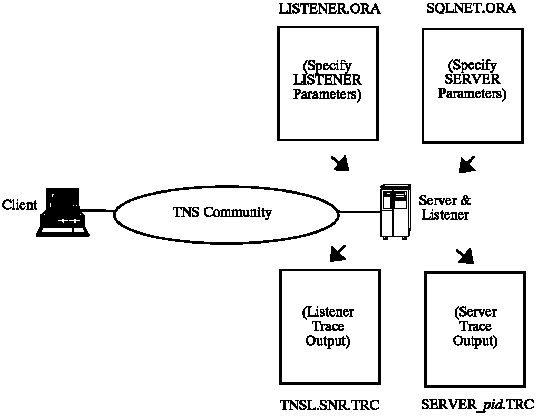 Figure 3 - 4. Tracing the Server and Listener
Figure 3 - 4. Tracing the Server and Listener
Since the server and the listener use separate configuration files, you must use two different files to invoke tracing for both the server and the listener. Parameters in the server's SQLNET.ORA file, which you must set using a text editor, would be:
# SERVER Trace Parameters TRACE_LEVEL_SERVER = ADMIN TRACE_FILE_SERVER = SERVER
Trace parameters in the server's LISTENER.ORA file ( set using Oracle Network Manager) would be:
# TNS Listener Trace Parameters TRACE_LEVEL_LISTENER = ADMIN TRACE_FILE_LISTENER = TNSLSNR
The resulting trace filenames and directories would be:
ORA_RDBMS:[NETWORK.TRACE]SERVER_44A17BEA.TRC ORA_RDBMS:[NETWORK.TRACE]TNSLSNR.TRC
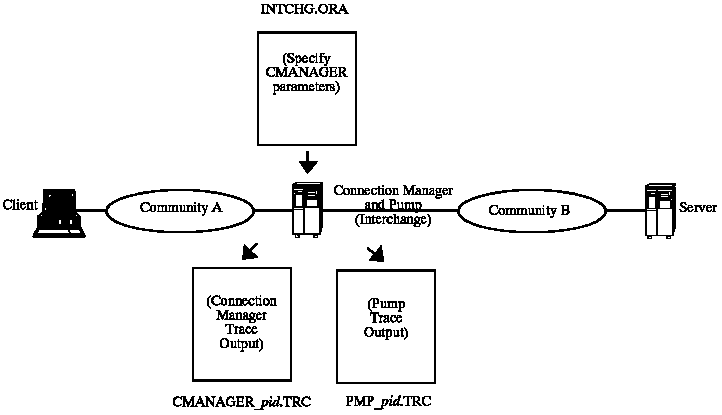 Figure 3 - 5. Tracing the Connection Manager and Pump
Figure 3 - 5. Tracing the Connection Manager and Pump
On the Connection Tracing page of the Interchange property sheet in Oracle Network Manager, Trace Level is set to ADMIN and Trace File is designated as CMNGR. The INTCHG.ORA configuration file therefore includes the following lines:
TRACE_LEVEL_CMANAGER = ADMIN TRACE_FILE_CMANAGER = CMNGR
These parameters specify tracing for the Connection Manager and pump components of the Interchange at the administrator level, and a non-default name for the Connection Manager trace file.
Note: The pump component shares the trace parameters of the Connection Manager, but it generates a separate trace file with the unchangeable default name PMPpid.TRC.
Based on these parameters, the trace files generated would be:
C:\ORAOS2\NETWORK\TRACE\PMP2A.TRC C:\ORAOS2\NETWORK\TRACE\CMNGR7B.TRC
Note that the trace filenames include process identifiers in hexadecimal notation.
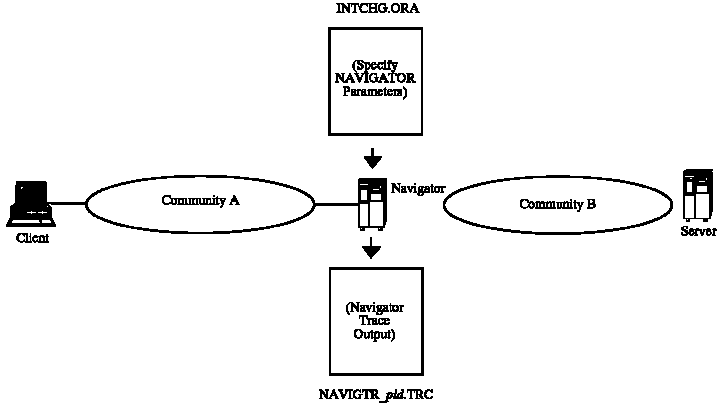 Figure 3 - 6. Tracing the Navigator
Figure 3 - 6. Tracing the Navigator
On the Navigation Tracing page of the Interchange property sheet in Oracle Network Manager, Trace Level is set to ADMIN, Trace File is set to NAVIGTR, and Trace Directory to /tmp/trace. The INTCHG.ORA component configuration file therefore contains the following lines:
# Navigator Trace Parameters TRACE_LEVEL_NAVIGATOR = ADMIN TRACE_FILE_NAVIGATOR = NAVIGTR TRACE_DIRECTORY_NAVIGATOR=/tmp/trace
These parameters indicate that the Navigator is to be traced at the administrator level with a trace file named NAVIGTR_pid.TRC to be located in /tmp/trace; for example:
/tmp/trace/NAVIGTR_9453.TRC
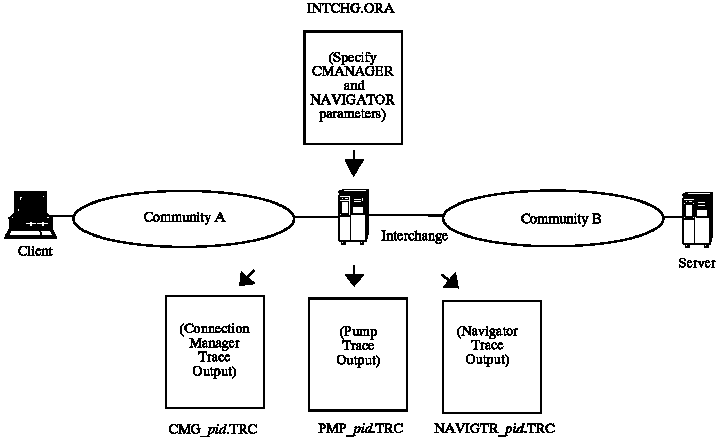 Figure 3 - 7. Tracing All Components of an Interchange
Figure 3 - 7. Tracing All Components of an Interchange
The trace parameters are set in the tracing pages of the Interchange property sheet in Oracle Network Manager. On the Connection Tracing page, Trace Level is set to ADMIN. On the Navigation Tracing page, Trace Level is set to ADMIN and Trace File is set to NAVIGTR.
The INTCHG.ORA configuration file therefore includes the following lines:
# Interchange Connection Manager Parameters # Use default name of CMG.TRC for trace file # Pump trace is controlled by Connection Manager parameters TRACE_LEVEL_CMANAGER = ADMIN # # Navigator Trace Parameters TRACE_LEVEL_NAVIGATOR = ADMIN TRACE_FILE_NAVIGATOR = NAVIGTR
These parameters specify the Connection Manager, pump, and Navigator to be traced at the administrator level. The Connection Manager trace file will use the default filename, but the Navigator trace file will be created with a specified name. Note that no TRACE_LEVEL parameter is specified for the pump, because the pump shares the TRACE_LEVEL parameter with the Connection Manager; the pump's trace filename cannot be changed.
TRACE_LEVEL_CLIENT = ADMIN
The following trace file is the result of a connection attempt that failed because the hostname is invalid.
The trace output is a combination of debugging aids for Oracle specialists and English information for network administrators. Several key events can be seen by analyzing this output from beginning to end:
![[*]](jump.gif) of this guide, you will find the following description:
of this guide, you will find the following description: ORA-12545 TNS:Name lookup failure
| Cause: | A protocol specific ADDRESS parameter cannot be resolved. |
| Action: | Ensure the ADDRESS parameters have been entered correctly; the most likely incorrect value is the node name. |
--- TRACE CONFIGURATION INFORMATION FOLLOWS --- New trace stream is "/private1/oracle/trace_admin.trc" New trace level is 6 --- TRACE CONFIGURATION INFORMATION ENDS ------ PARAMETER SOURCE INFORMATION FOLLOWS --- Attempted load of system pfile source /private1/oracle/network/admin/sqlnet.ora Parameter source was not loaded Error stack follows: NL-00405: cannot open parameter file Attempted load of local pfile source /home/ginger/.sqlnet.ora Parameter source loaded successfully -> PARAMETER TABLE LOAD RESULTS FOLLOW <- Some parameters may not have been loaded See dump for parameters which loaded OK -> PARAMETER TABLE HAS THE FOLLOWING CONTENTS <- TRACE_DIRECTORY_CLIENT = /private1/oracle trace_level_client = ADMIN TRACE_FILE_CLIENT = trace_admin --- PARAMETER SOURCE INFORMATION ENDS --- --- LOG CONFIGURATION INFORMATION FOLLOWS --- Attempted open of log stream "/private1/oracle/sqlnet.log" Successful stream open --- LOG CONFIGURATION INFORMATION ENDS ---
Unable to get data from navigation file tnsnav.ora local names file is /home/ginger/.tnsnames.ora system names file is /etc/tnsnames.ora initial retry timeout for all servers is 500 csecs max request retries per server is 2 default zone is [root] Using nncin2a() to build connect descriptor for (possibly remote) database. initial load of /home/ginger/.tnsnames.ora -<ERROR>- failure, error stack follows -<ERROR>- NL-00405: cannot open parameter file -<ERROR>- NOTE: FILE CONTAINS ERRORS, SOME NAMES MAY BE MISSING initial load of /etc/tnsnames.ora -<ERROR>- failure, error stack follows -<ERROR>- NL-00427: bad list -<ERROR>- NOTE: FILE CONTAINS ERRORS, SOME NAMES MAY BE MISSING Inserting IPC address into connect descriptor returned from nncin2a().
Calling address: (DESCRIPTION=(CONNECT_DATA=(SID=trace)(CID=(PROGRAM=)(HOST=lala) (USER=ginger)))(ADDRESS_LIST=(ADDRESS=(PROTOCOL=ipc (KEY=bad_host))(ADDRESS=(PROTOCOL=tcp)(HOST=lavender) (PORT=1521)))) Getting local community information Looking for local addresses setup by nrigla No addresses in the preferred address list TNSNAV.ORA is not present. No local communities entry. Getting local address information Address list being processed... No community information so all addresses are "local" Resolving address to use to call destination or next hop Processing address list... No community entries so iterate over address list This a local community access Got routable address information
Making call with following address information: (DESCRIPTION=(EMPTY=0)(ADDRESS=(PROTOCOL=ipc)(KEY=bad_host))) Calling with outgoing connect data (DESCRIPTION=(CONNECT_DATA=(SID=trace)(CID=(PROGRAM=)(HOST=lala) (USER=ginger)))(ADDRESS_LIST=(ADDRESS=(PROTOCOL=tcp) (HOST=lavender)(PORT=1521)))) (DESCRIPTION=(EMPTY=0)(ADDRESS=(PROTOCOL=ipc)(KEY=bad_host))) KEY = bad_host connecting... opening transport... -<ERROR>- sd=8, op=1, resnt[0]=511, resnt[1]=2, resnt[2]=0 -<ERROR>- unable to open transport -<ERROR>- nsres: id=0, op=1, ns=12541, ns2=12560; nt[0]=511, nt[1]=2, nt[2]=0 connect attempt failed Call failed... Call made to destination Processing address list so continuing
Getting local community information Looking for local addresses setup by nrigla No addresses in the preferred address list TNSNAV.ORA is not present. No local communities entry. Getting local address information Address list being processed... No community information so all addresses are "local" Resolving address to use to call destination or next hop Processing address list... No community entries so iterate over address list This a local community access Got routable address information
Making call with following address information: (DESCRIPTION=(EMPTY=0)(ADDRESS=(PROTOCOL=tcp) (HOST=lavender)(PORT=1521))) Calling with outgoing connect data (DESCRIPTION=(CONNECT_DATA=(SID=trace)(CID=(PROGRAM=)(HOST=lala) (USER=ginger)))(ADDRESS_LIST=(ADDRESS=(PROTOCOL=tcp) (HOST=lavender)(PORT=1521)))) (DESCRIPTION=(EMPTY=0)(ADDRESS=(PROTOCOL=tcp) (HOST=lavender)(PORT=1521))) port resolved to 1521 looking up IP addr for host: lavender -<FATAL?>- *** hostname lookup failure! *** -<ERROR>- nsres: id=0, op=13, ns=12545, ns2=12560; nt[0]=515, nt[1]=0, nt[2]=0 Call failed... Exiting NRICALL with following termination result -1 -<ERROR>- error from nricall -<ERROR>- nr err code: 12206 -<ERROR>- ns main err code: 12545 -<ERROR>- ns (2) err code: 12560 -<ERROR>- nt main err code: 515 -<ERROR>- nt (2) err code: 0 -<ERROR>- nt OS err code: 0 -<ERROR>- Couldn't connect, returning 12545
Most tracing is very similar to this. If you have a basic understanding of the events the components perform, you can identify the probable cause of an error in the text of the trace.
Note: Customers who have a beta version of the new Oracle Trace product installed on a Solaris or Sequent machine will see additional files in the trace directory beside the standard .TRC files. These .CDF and .DAT files are created by Oracle Trace. They are in an encoded binary format and are not readable without Oracle Enterprise Manager, which is not yet released. To save disk space, these files should be removed.
|
Prev Next |
Copyright © 1996 Oracle Corporation. All Rights Reserved. |
Library |
Product |
Contents |
Index |